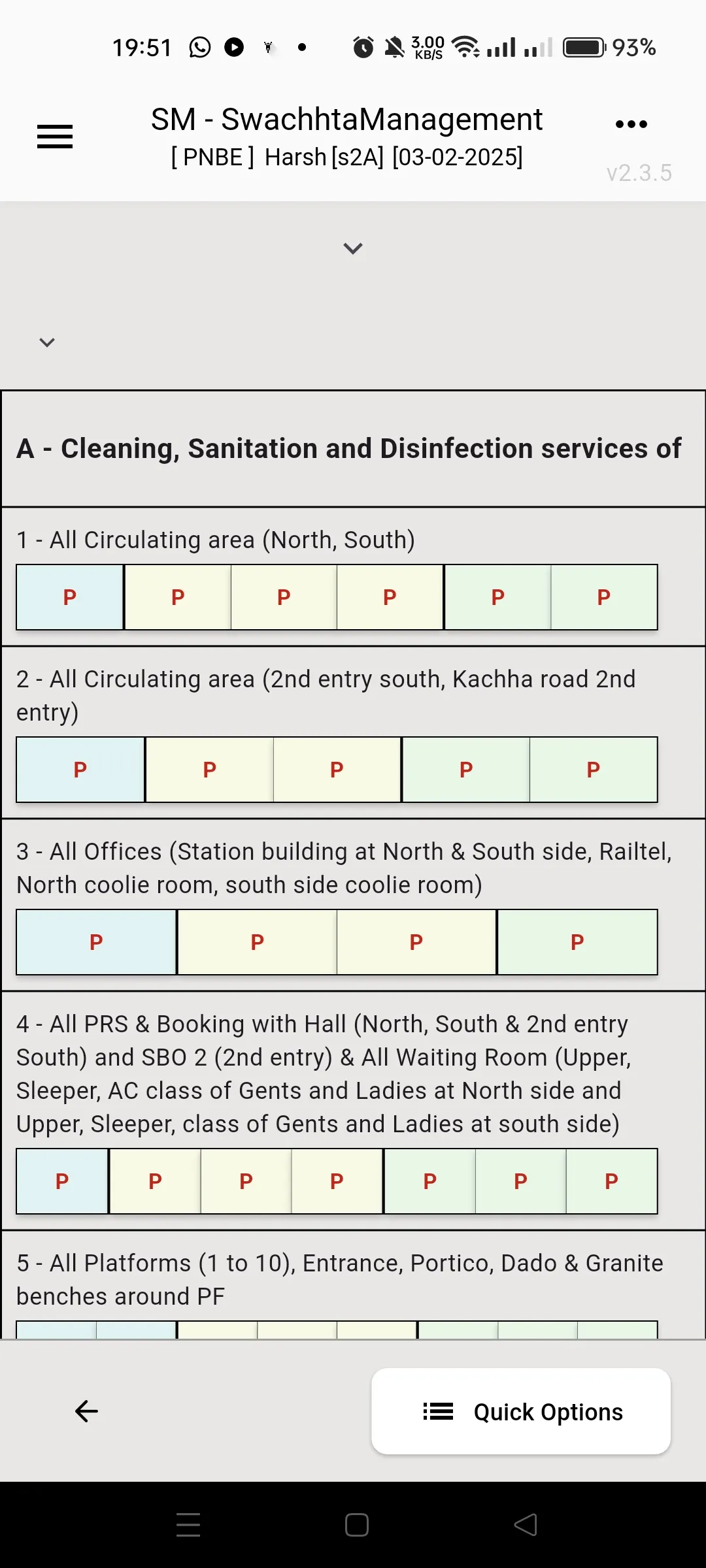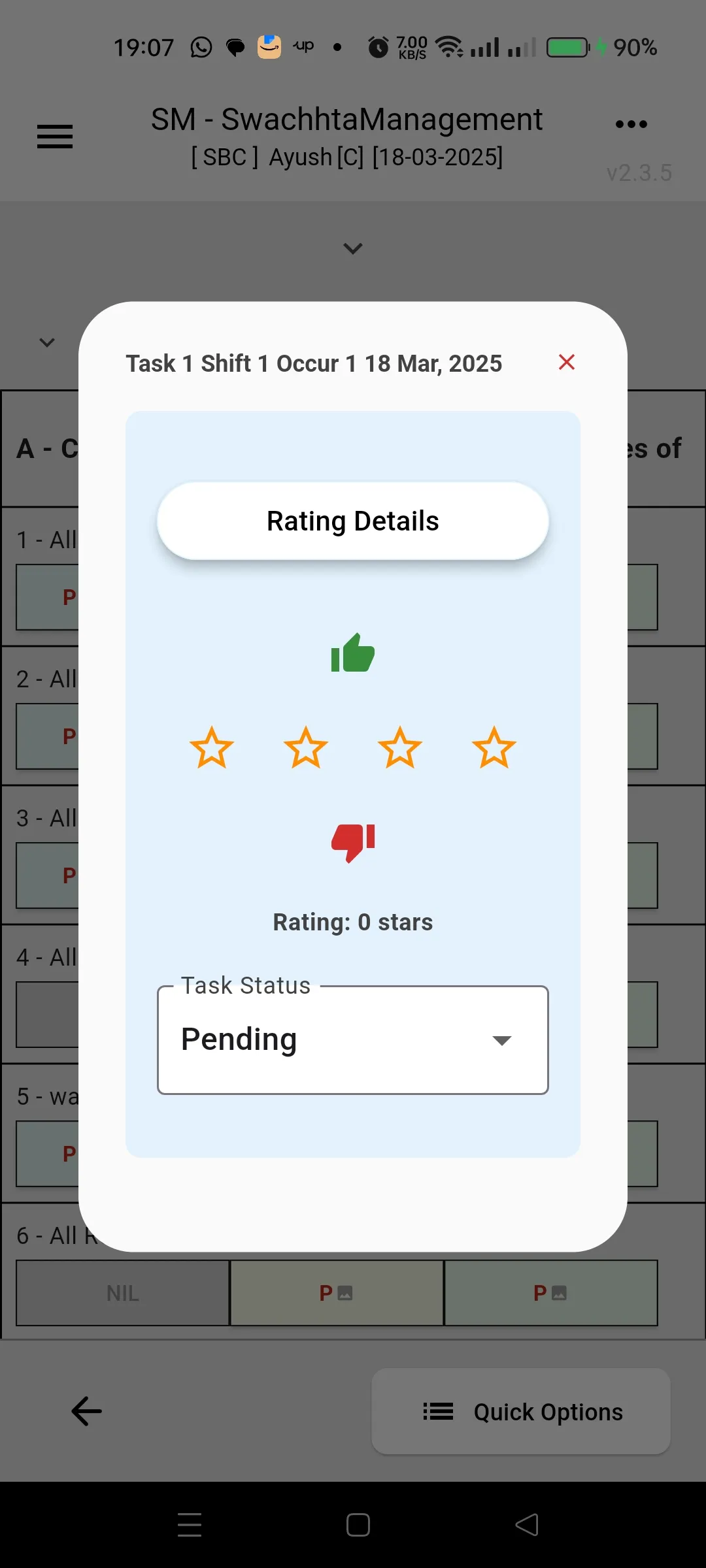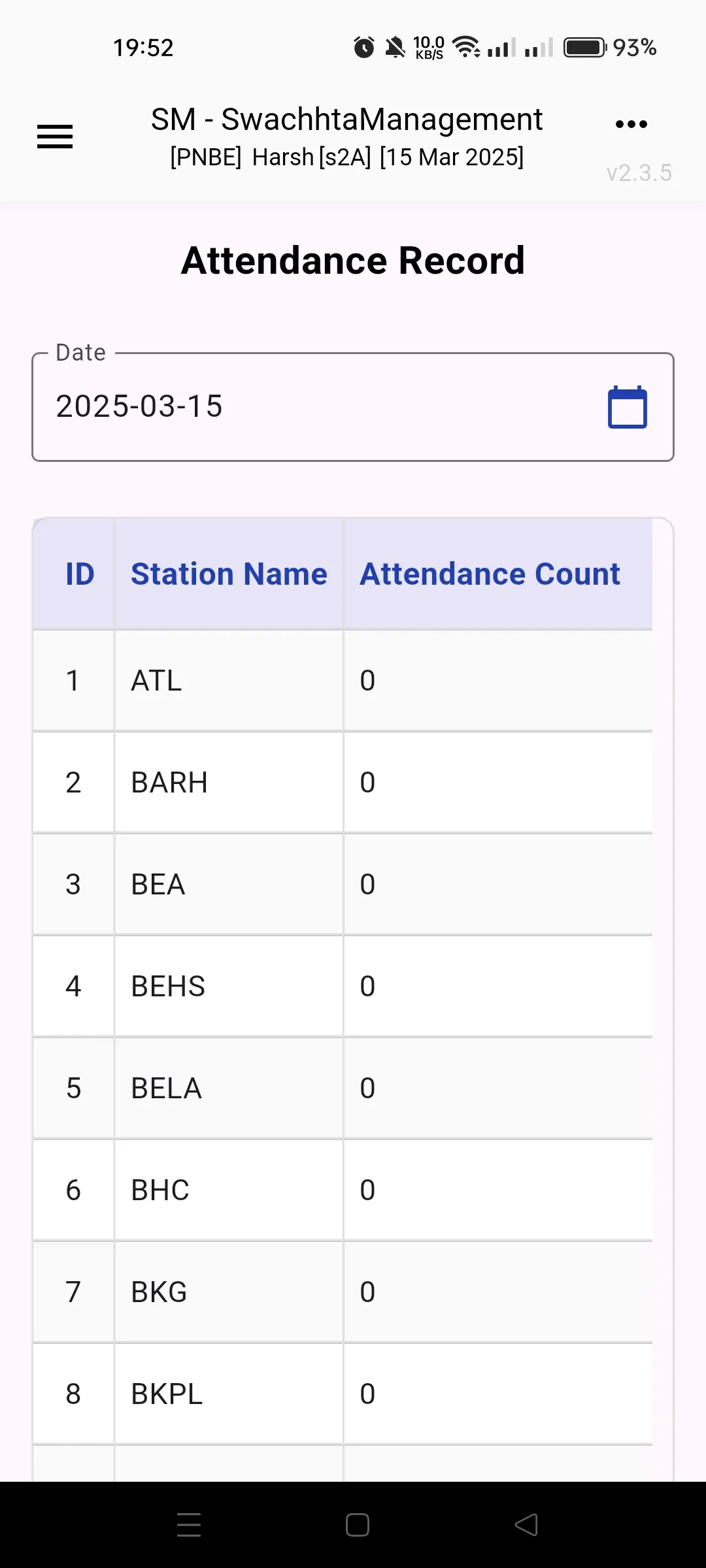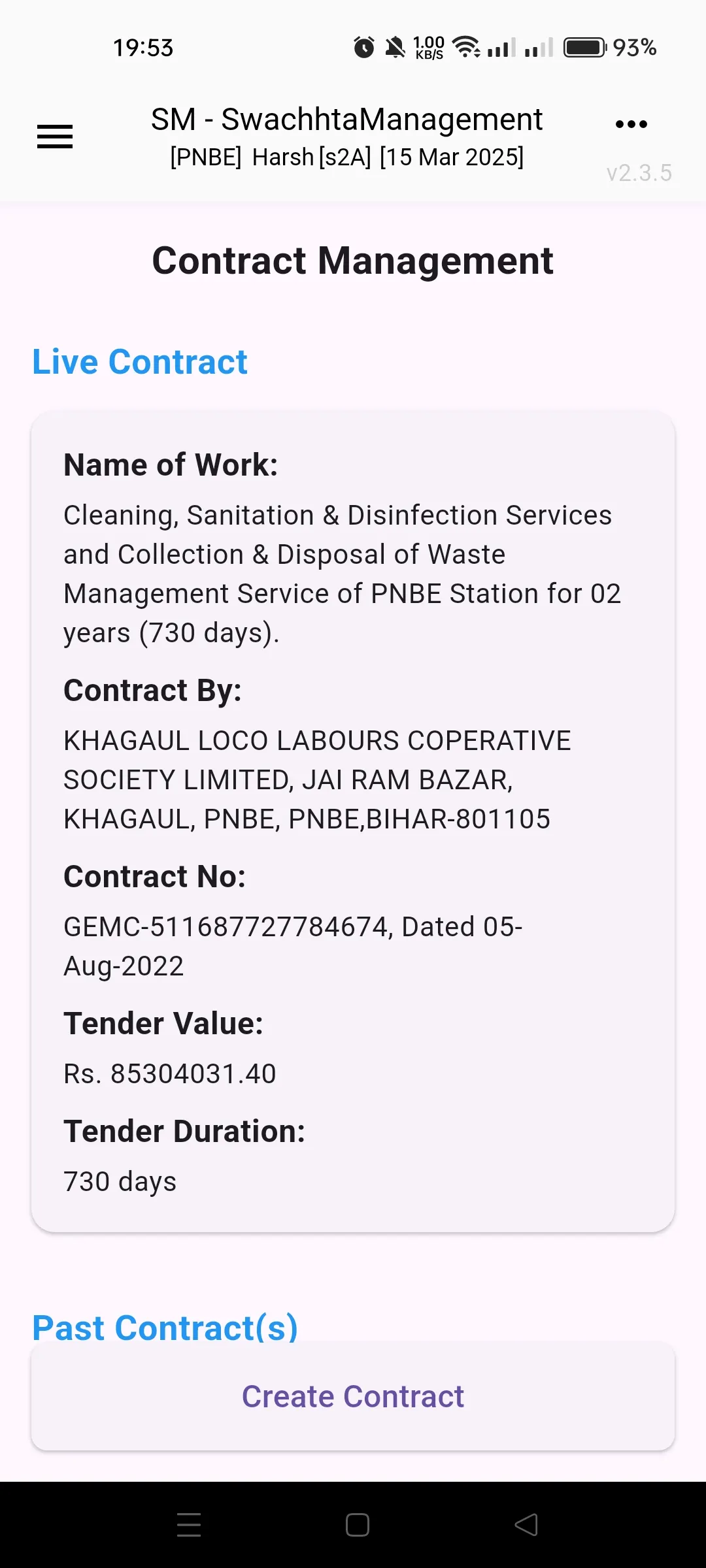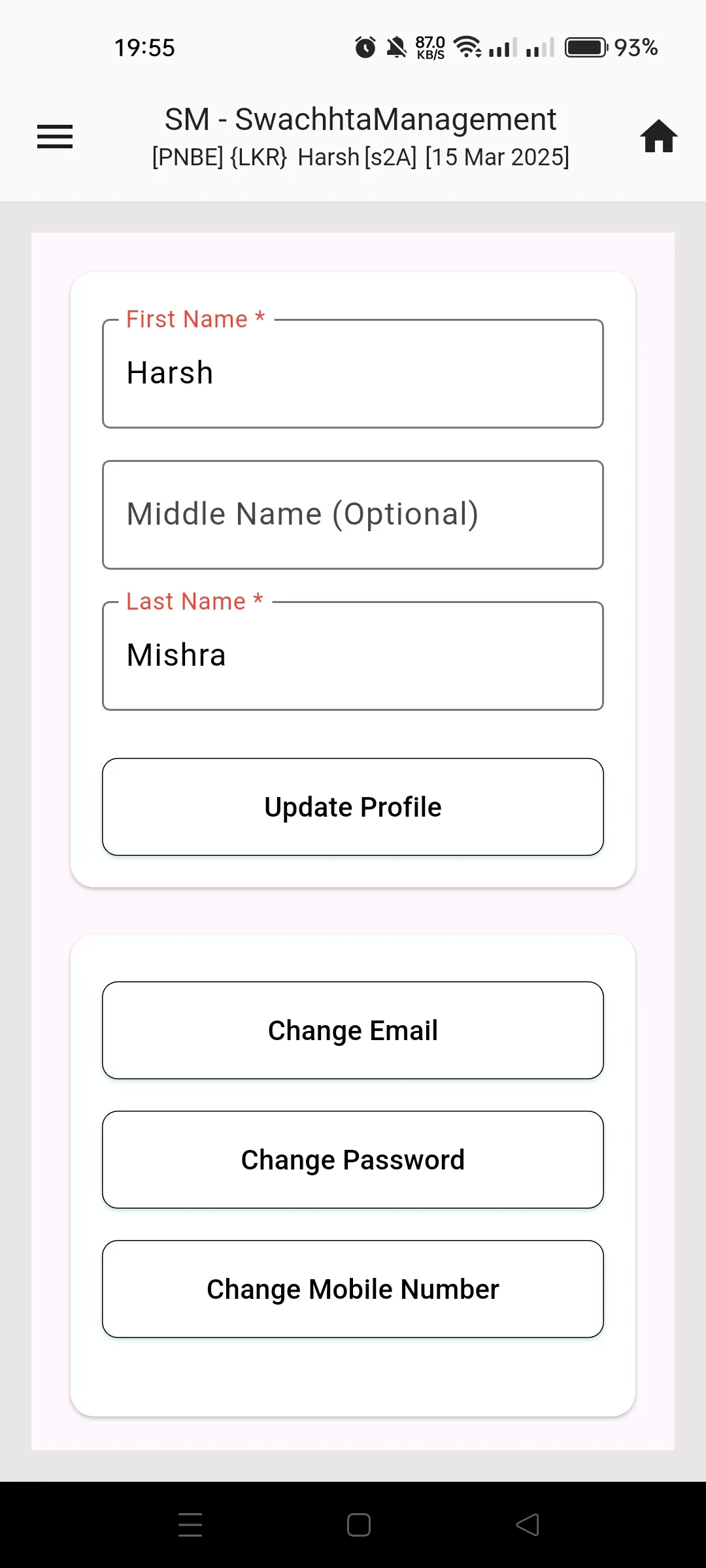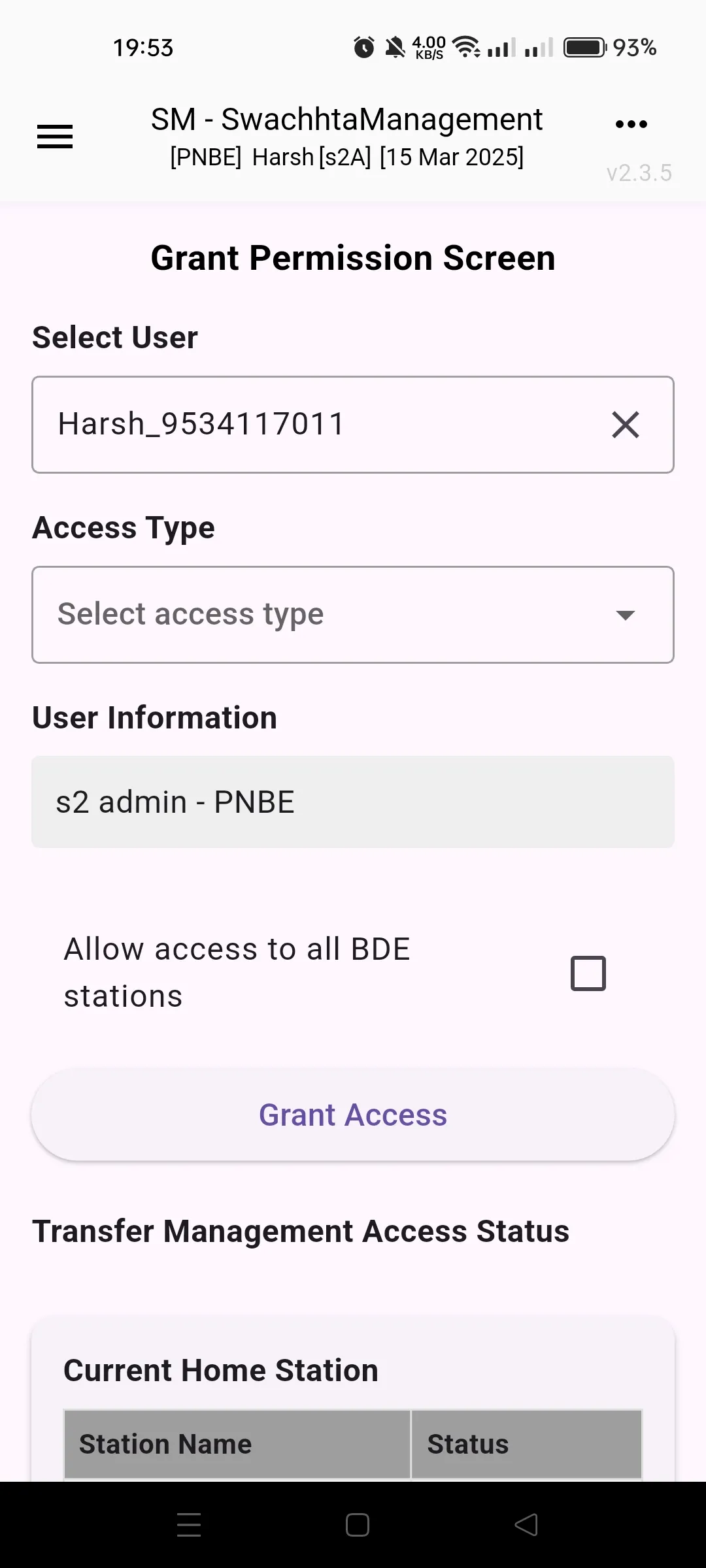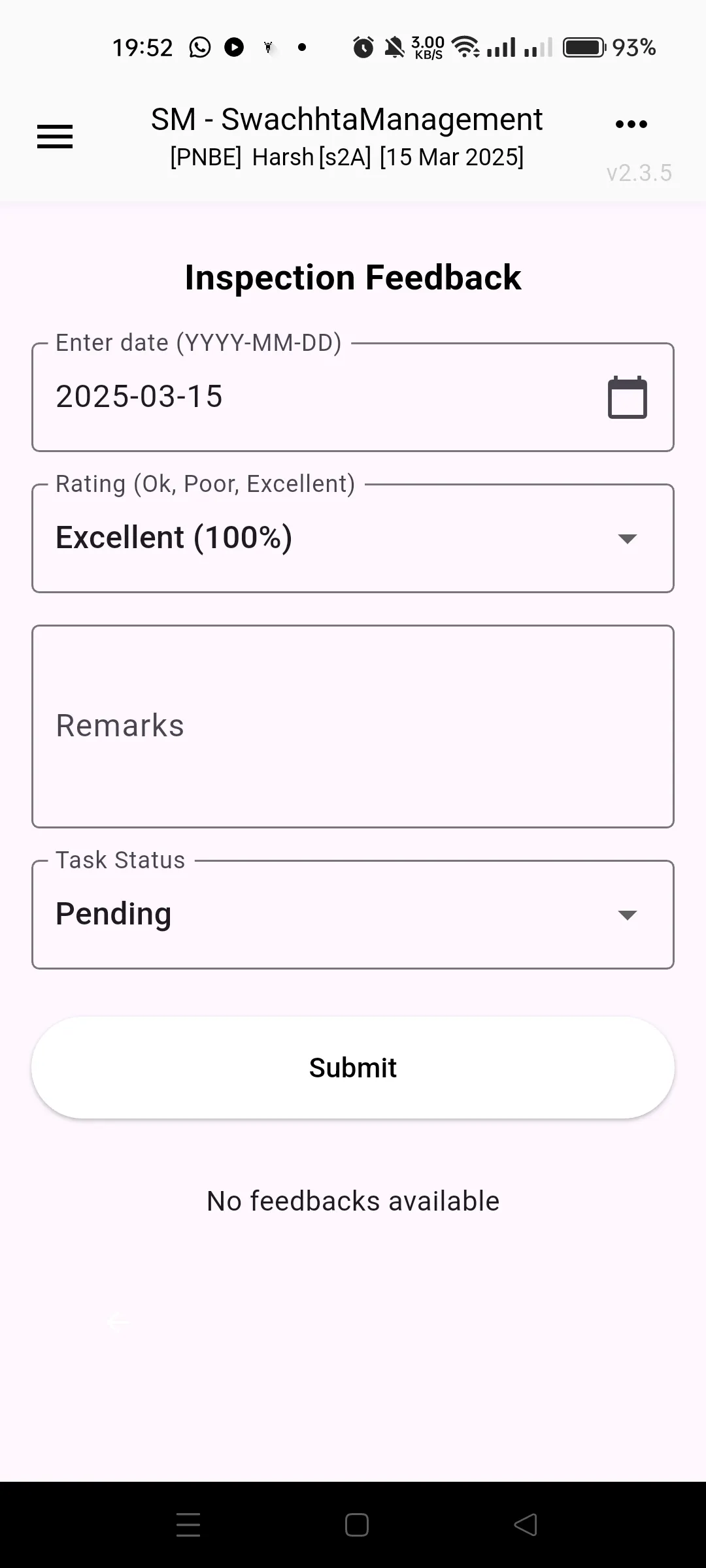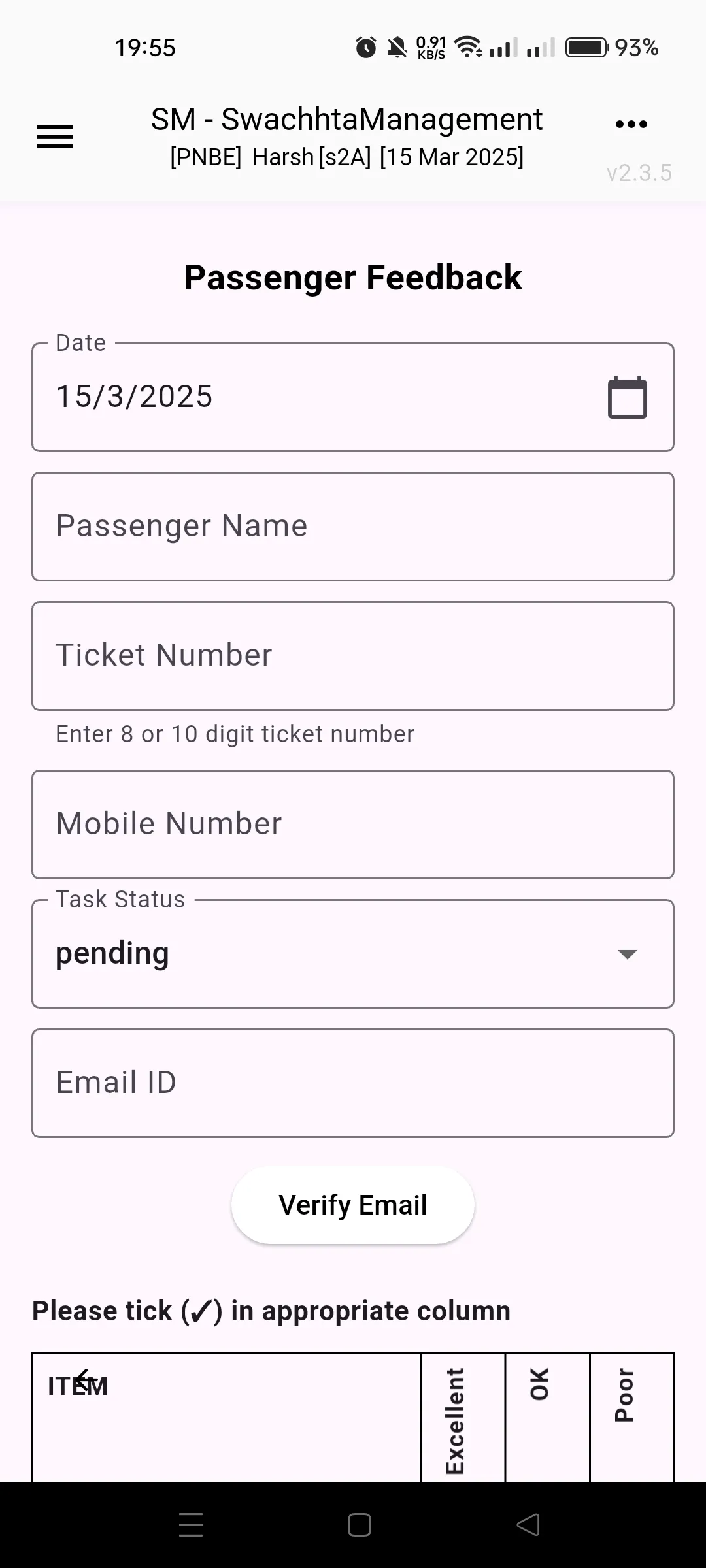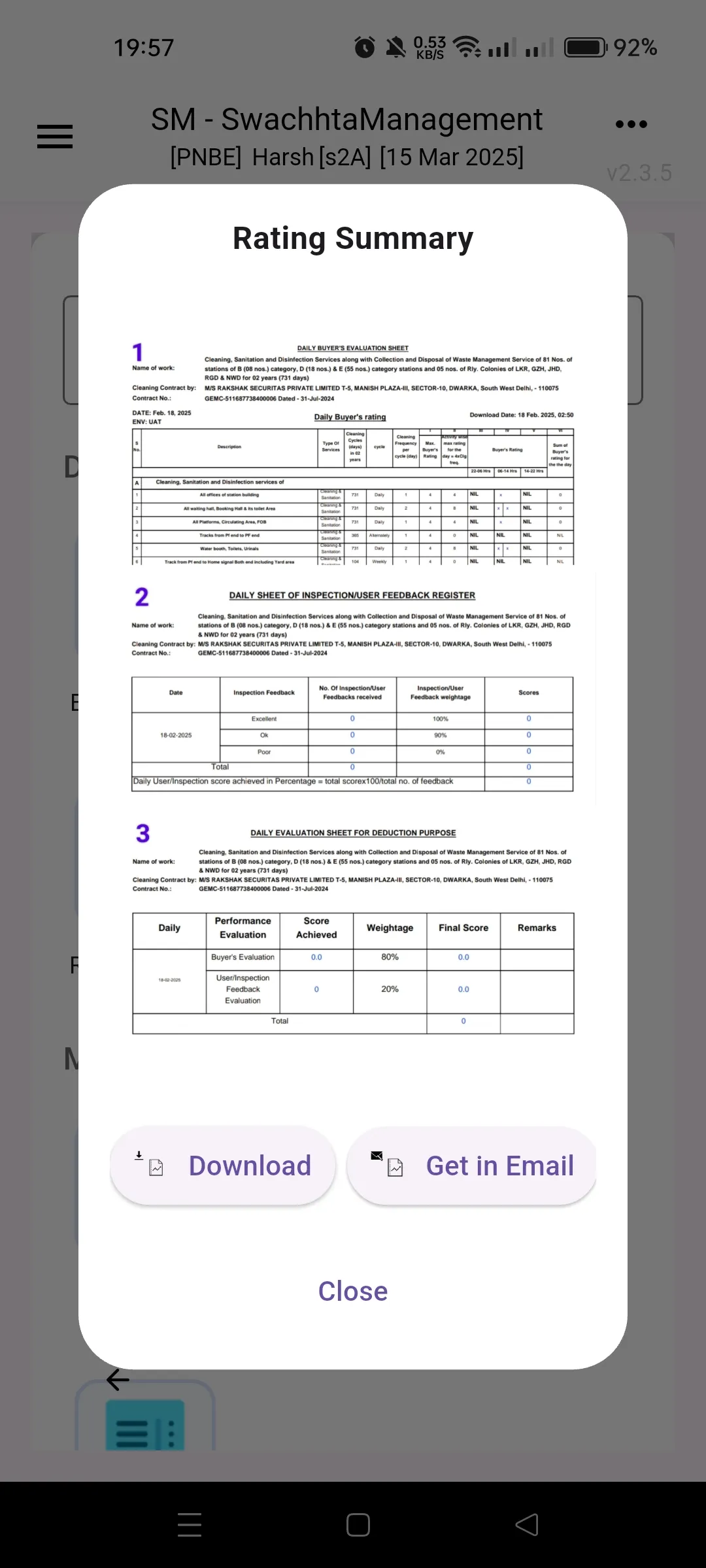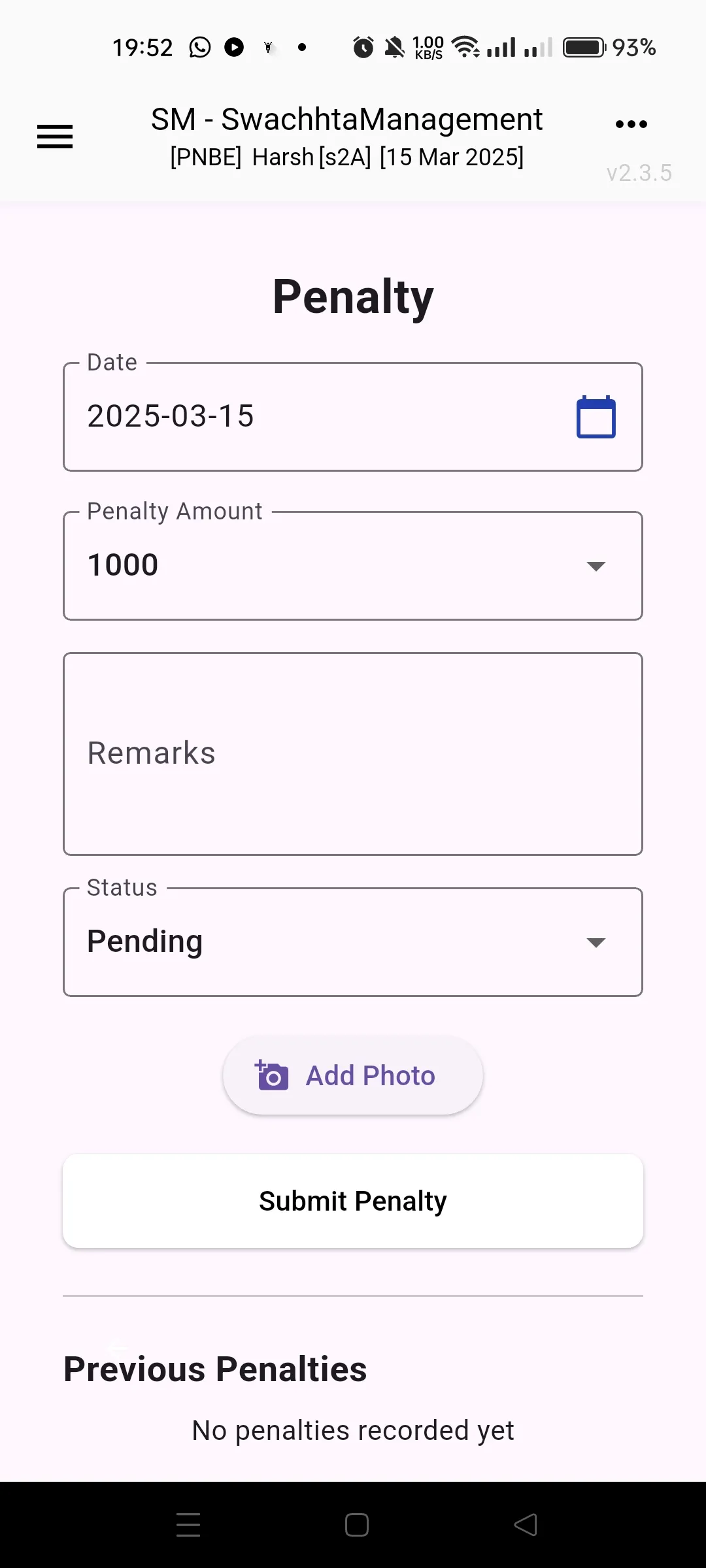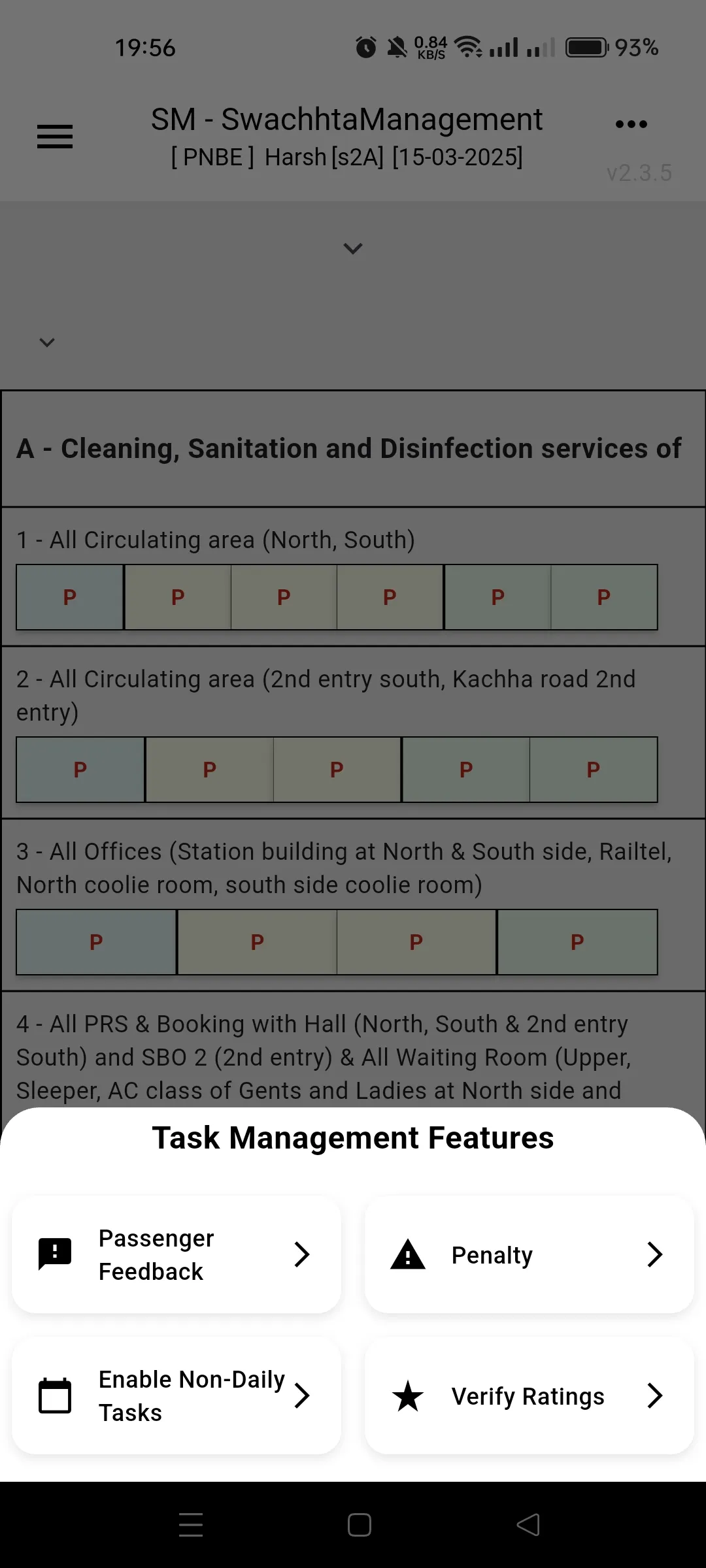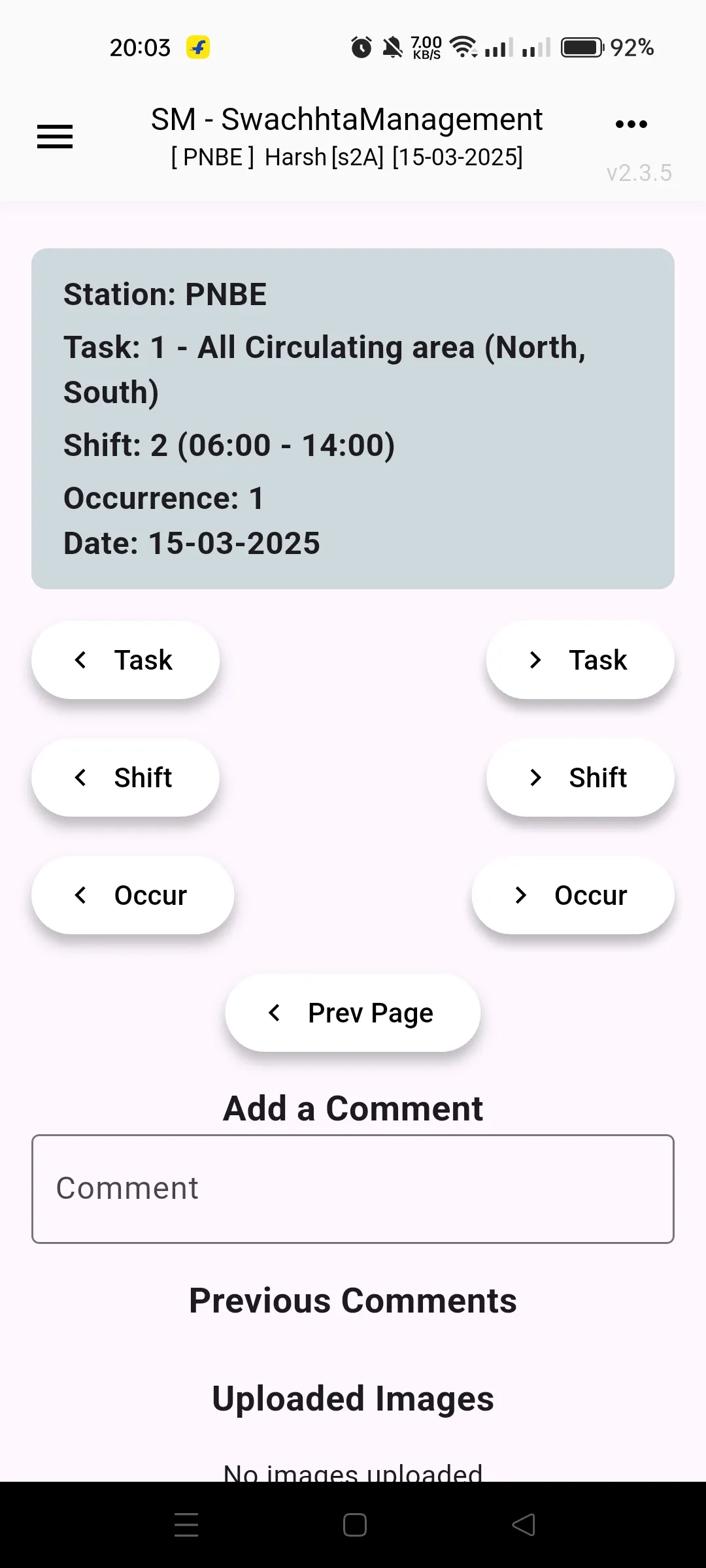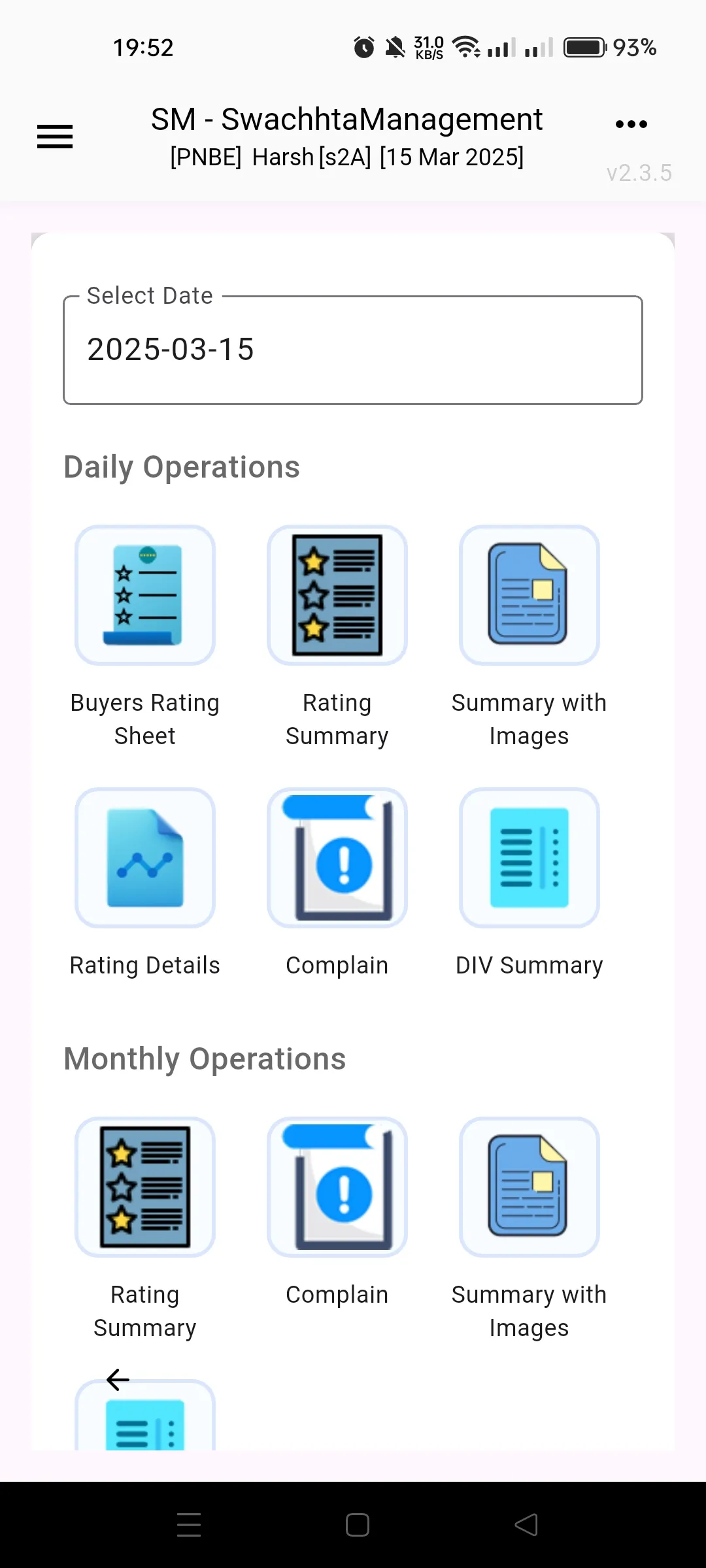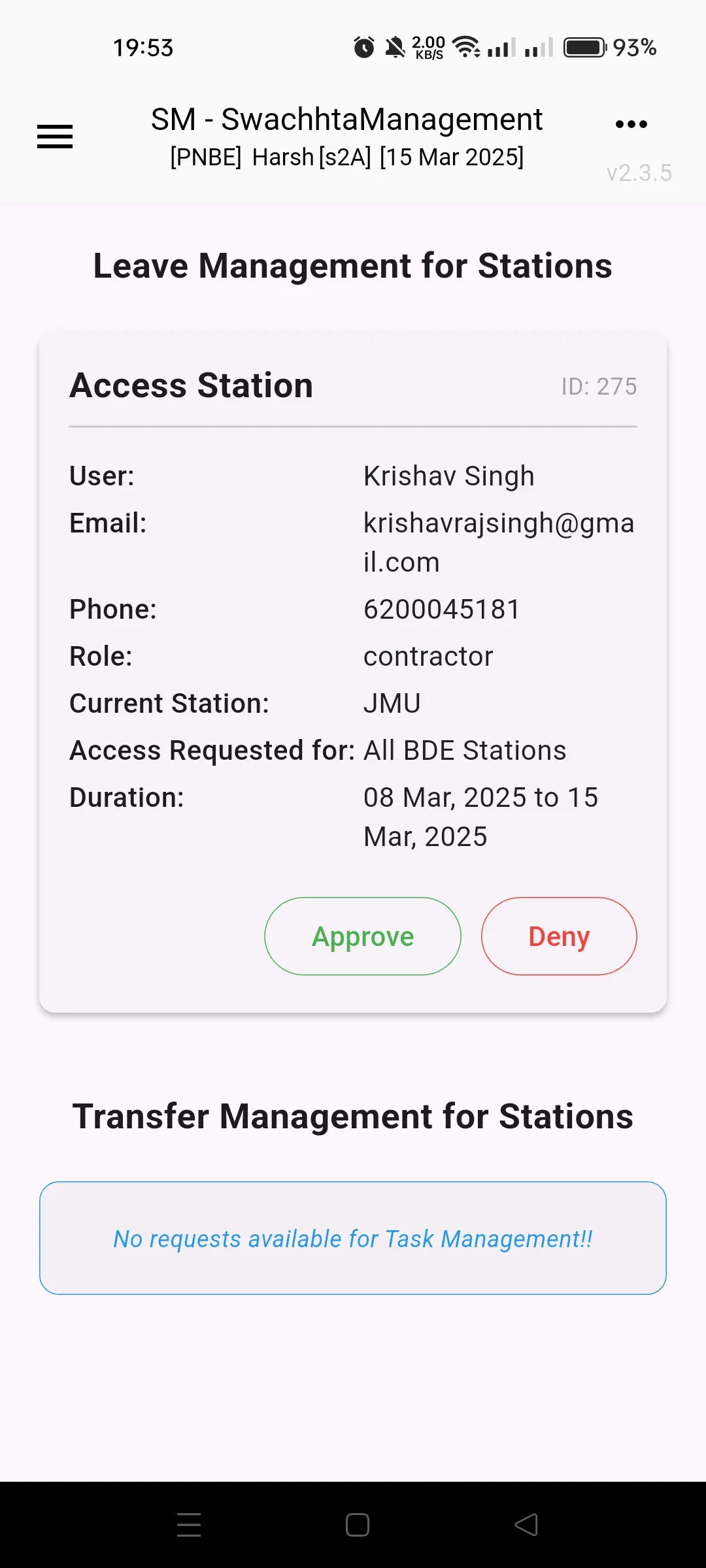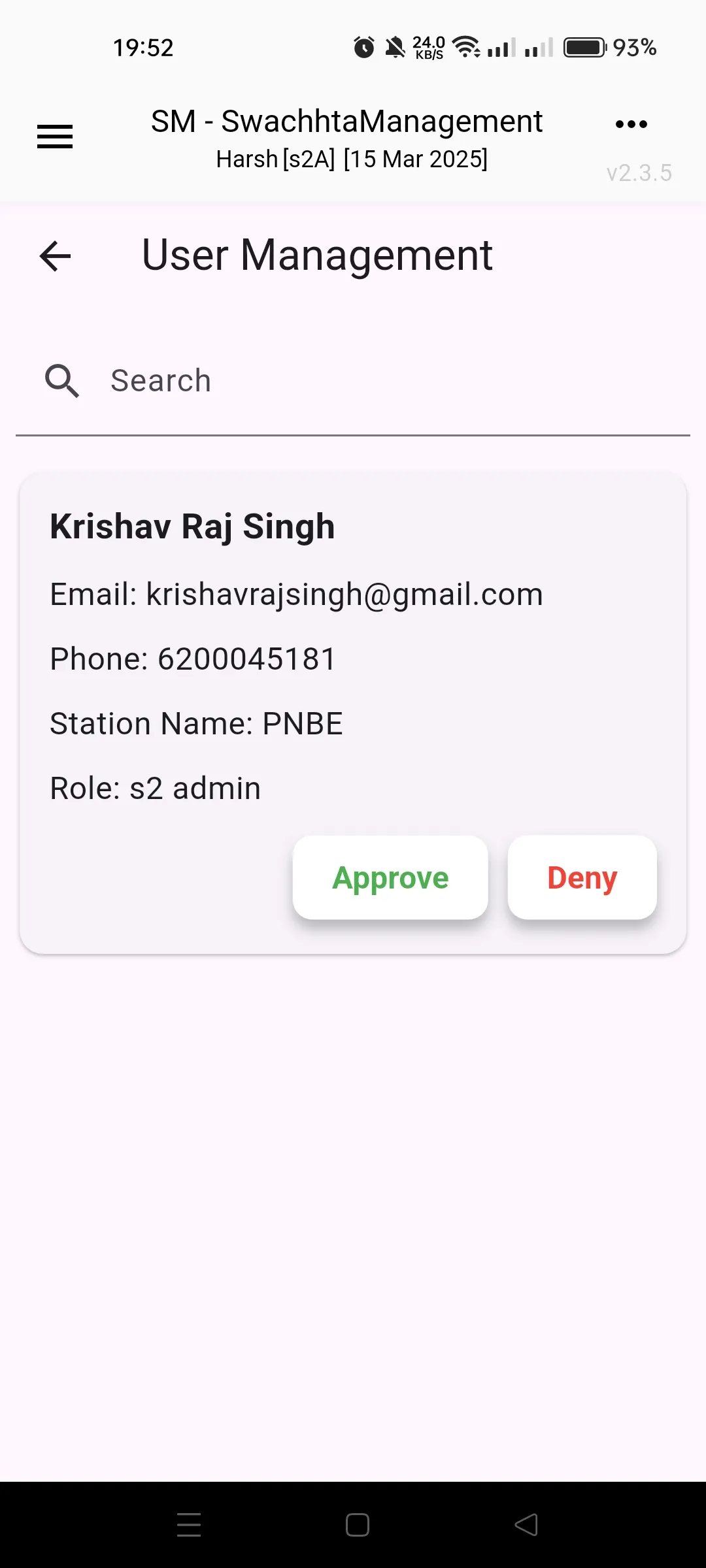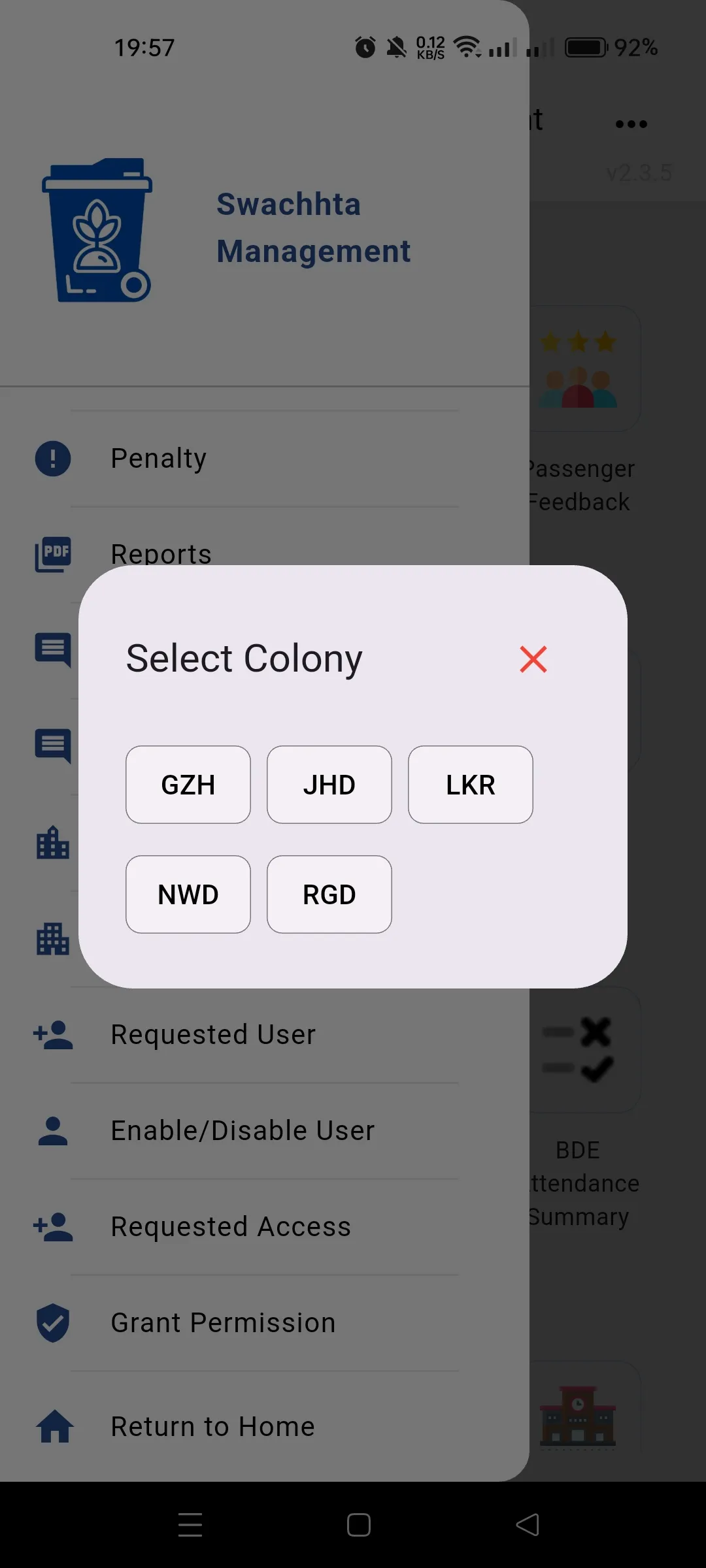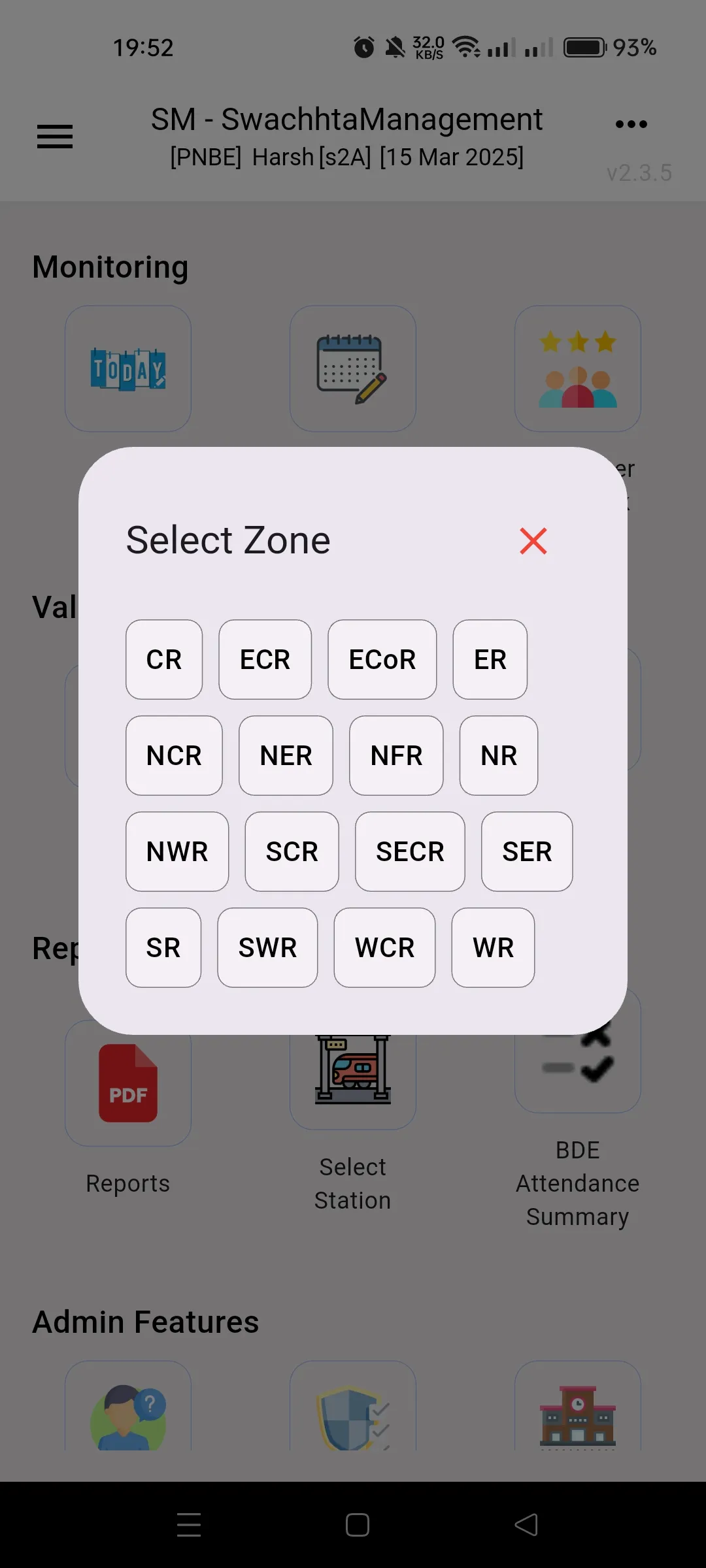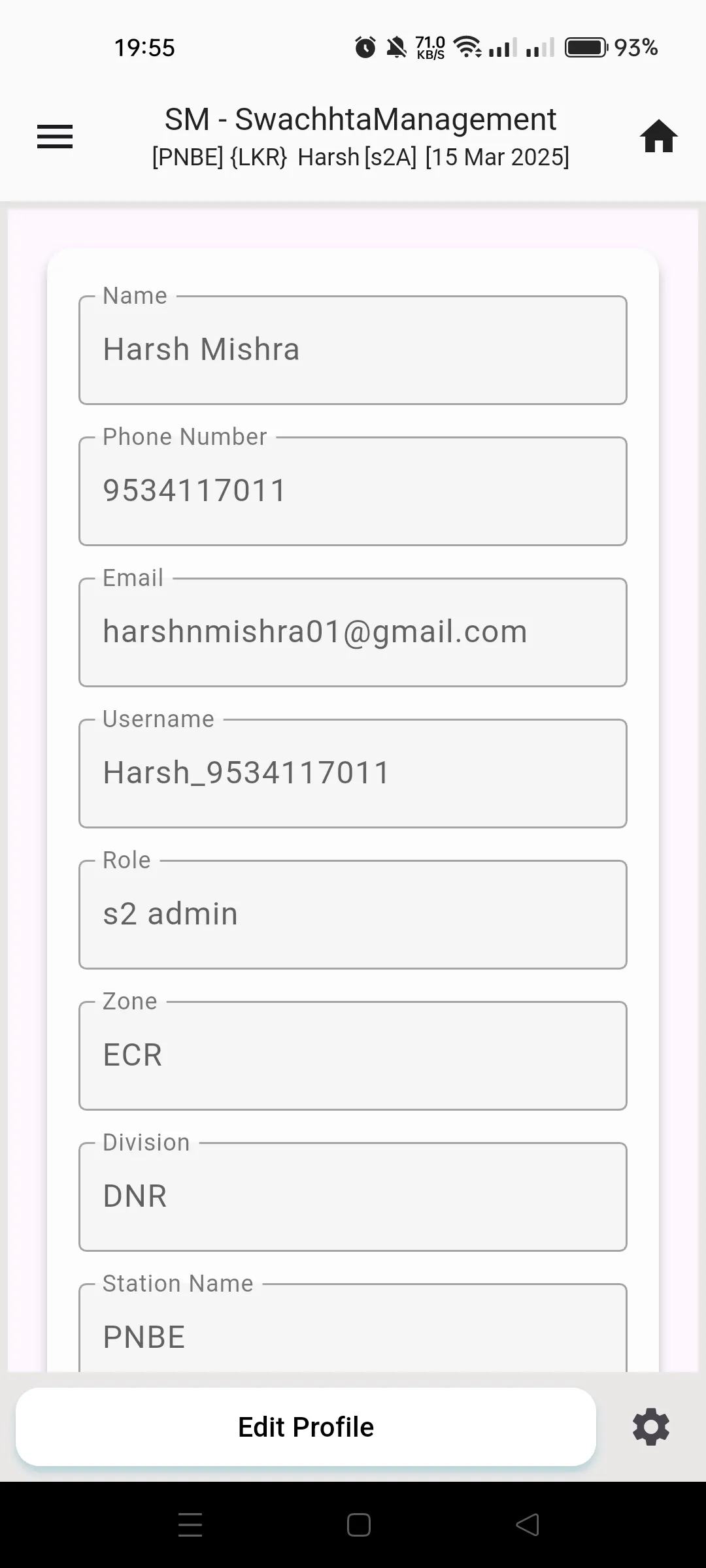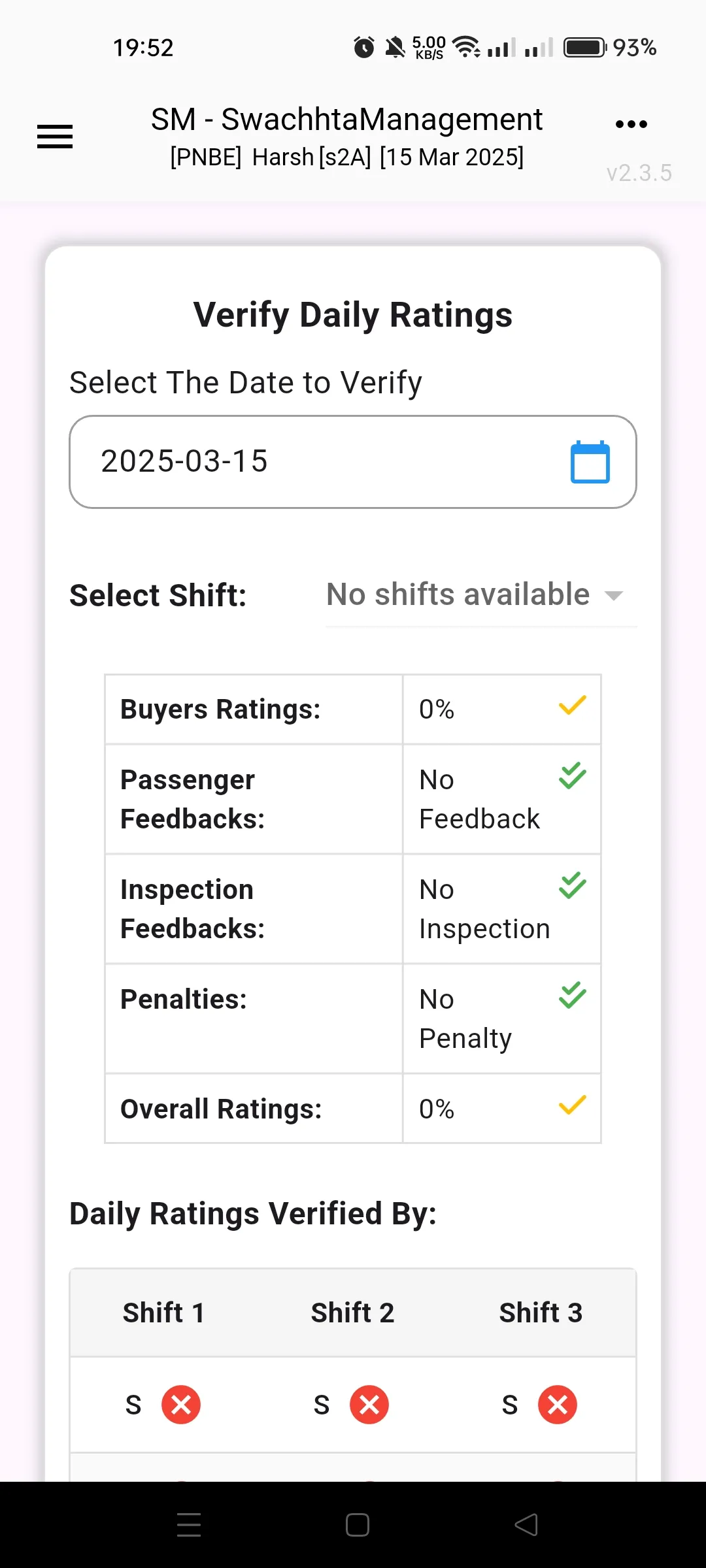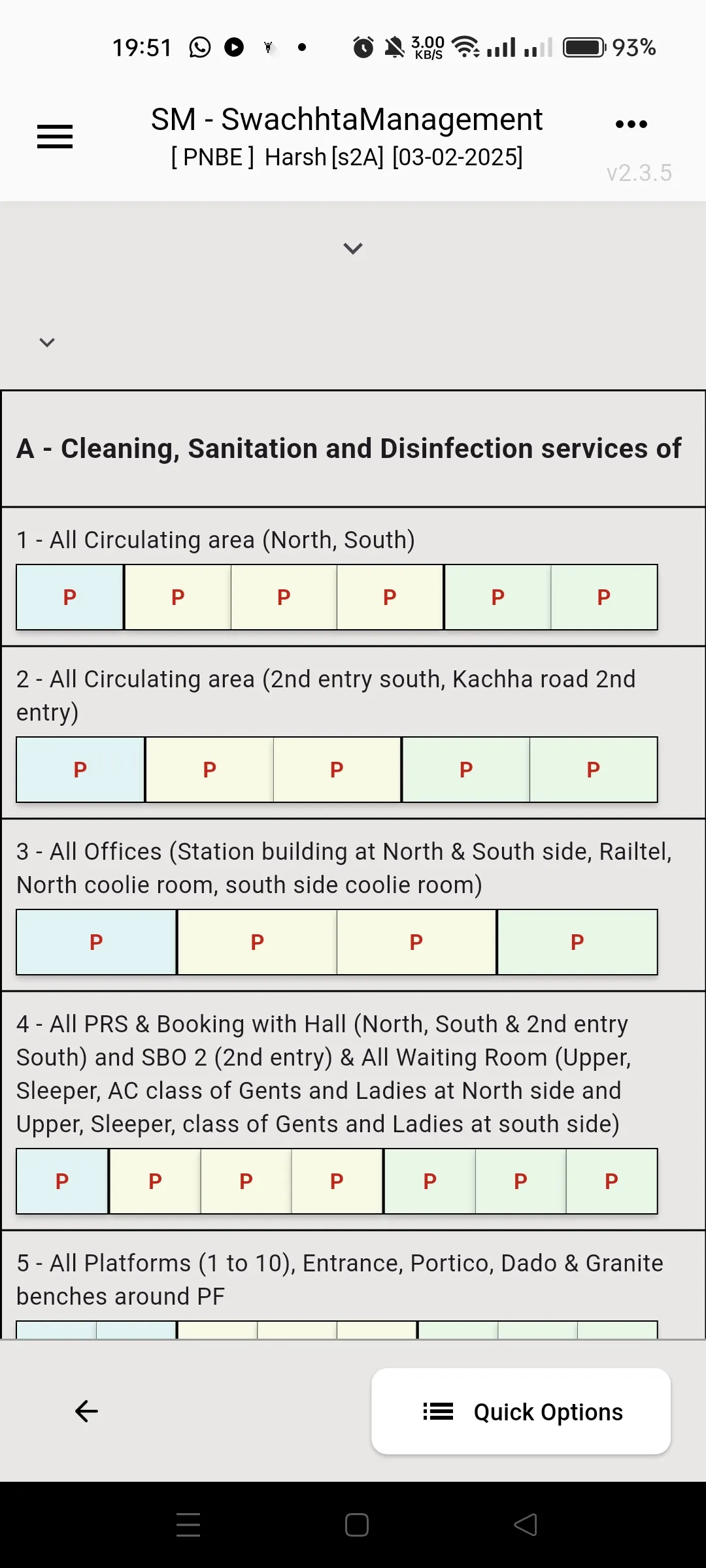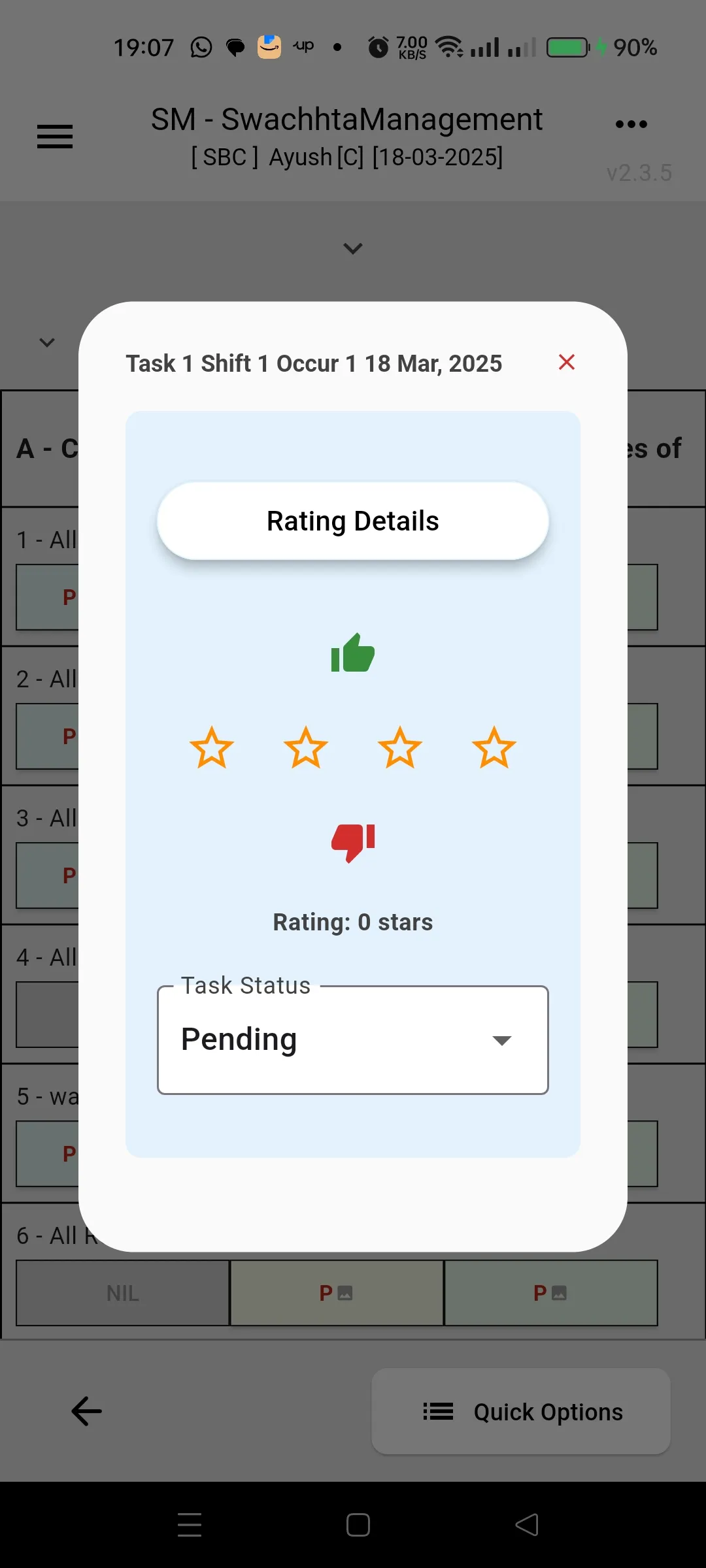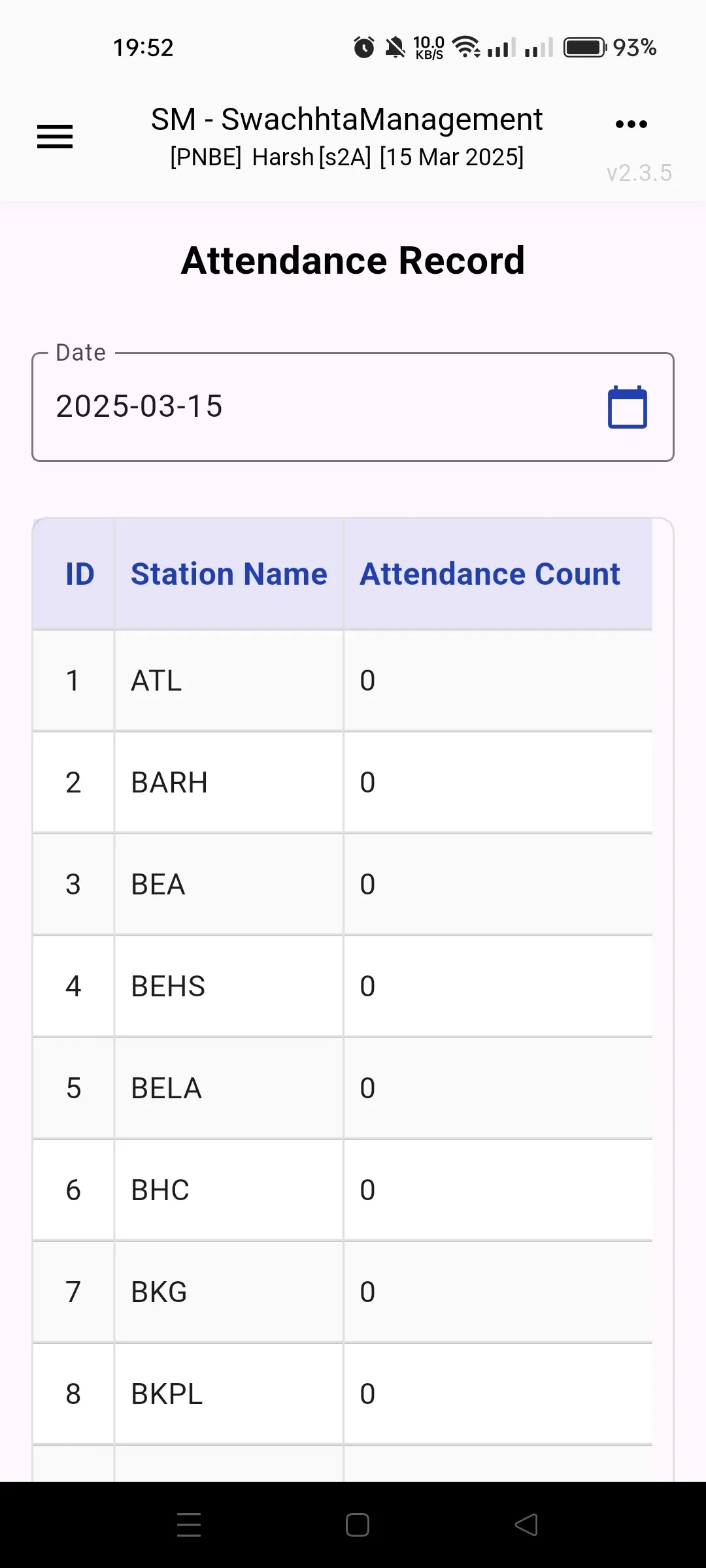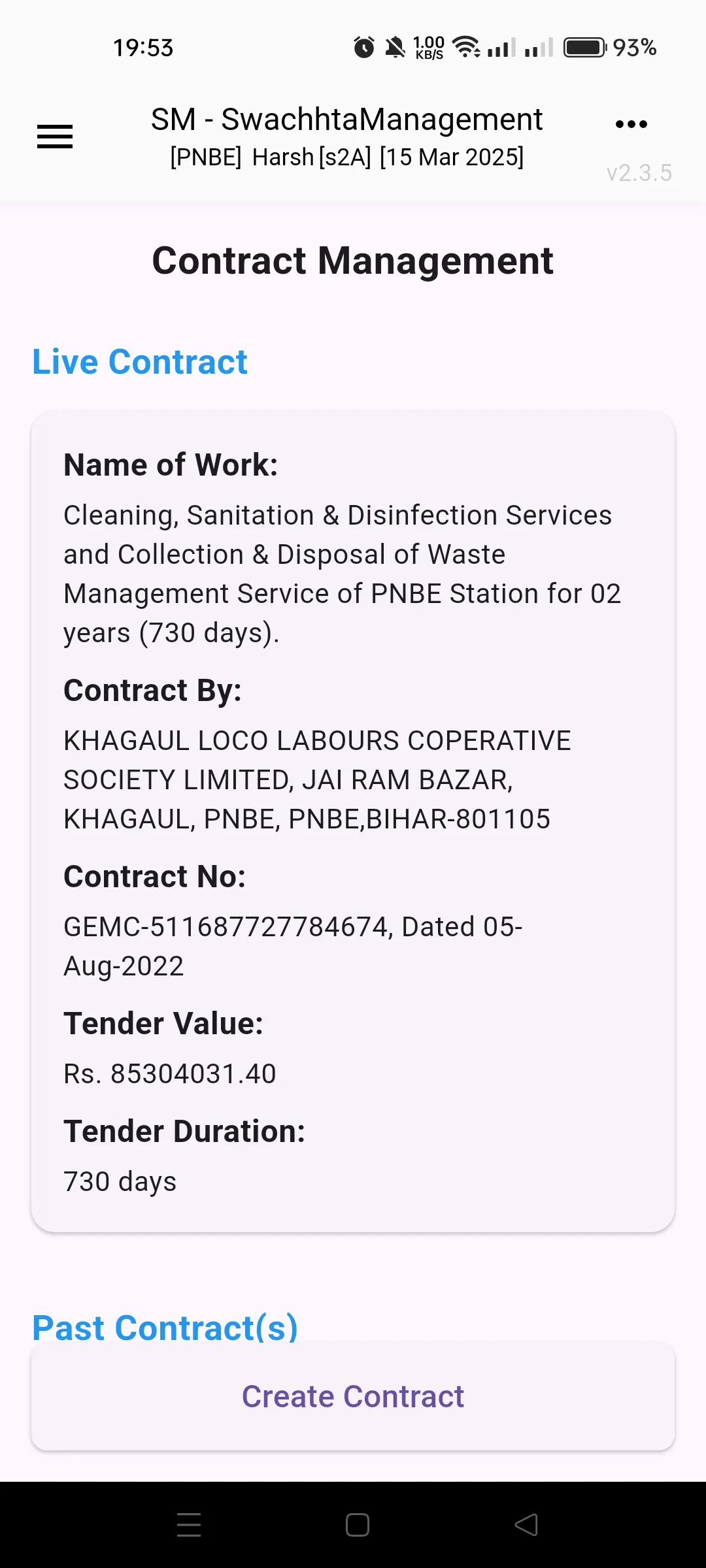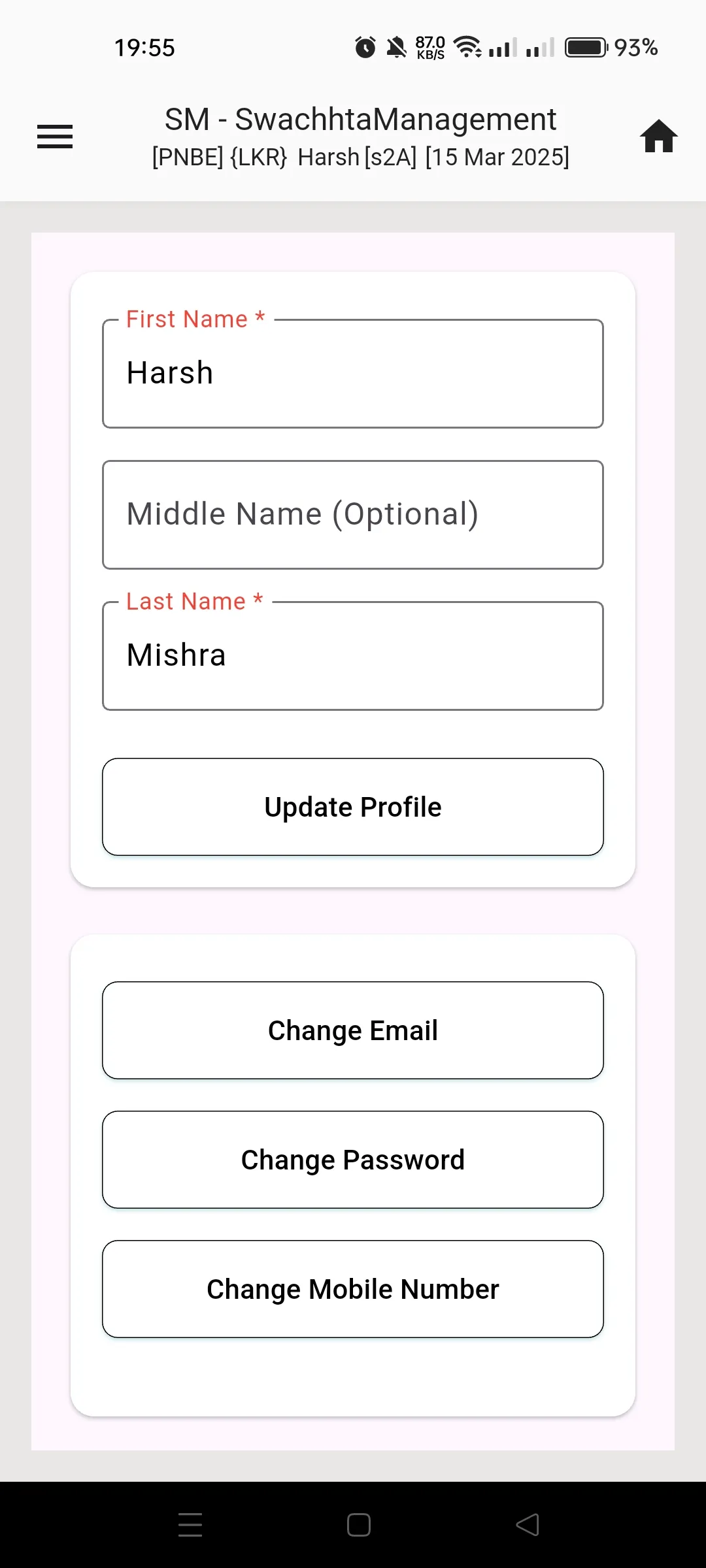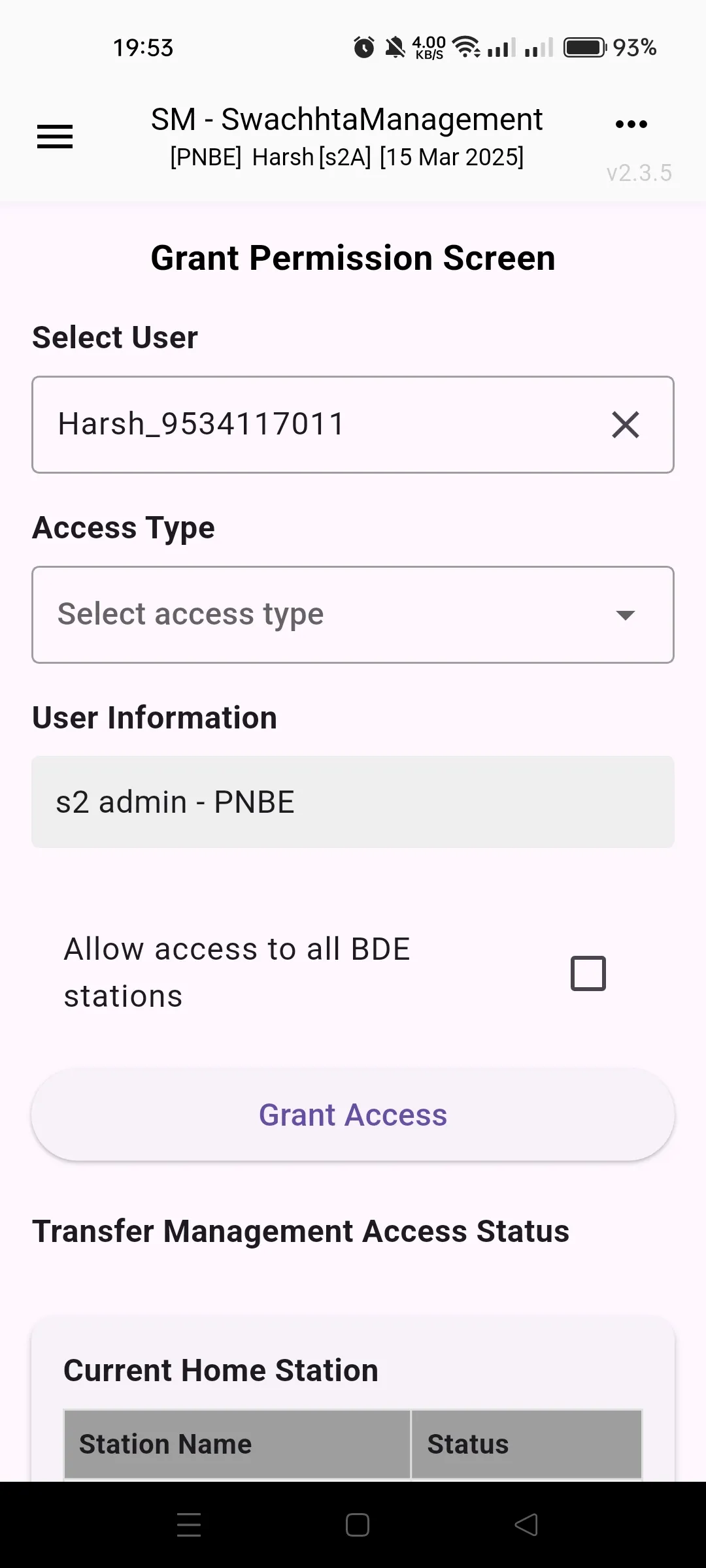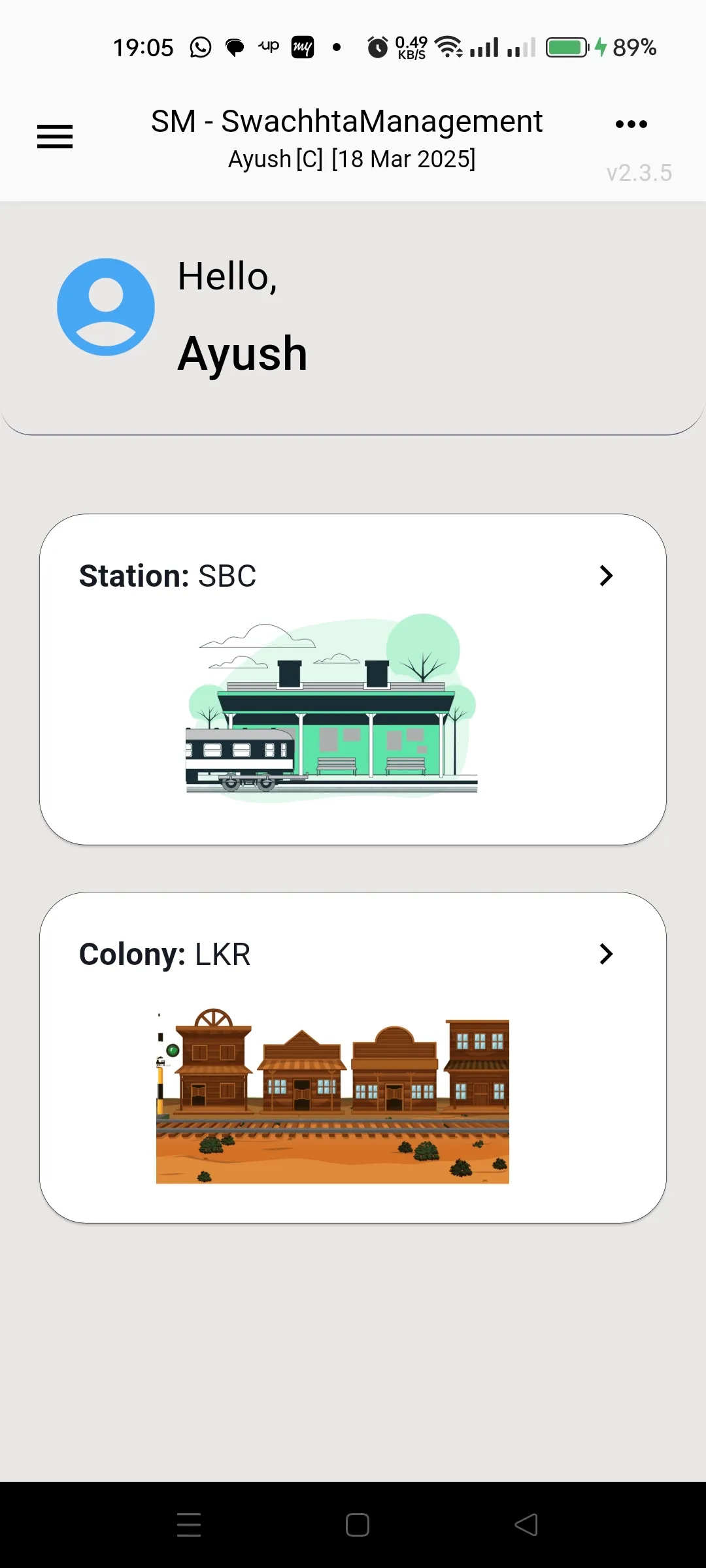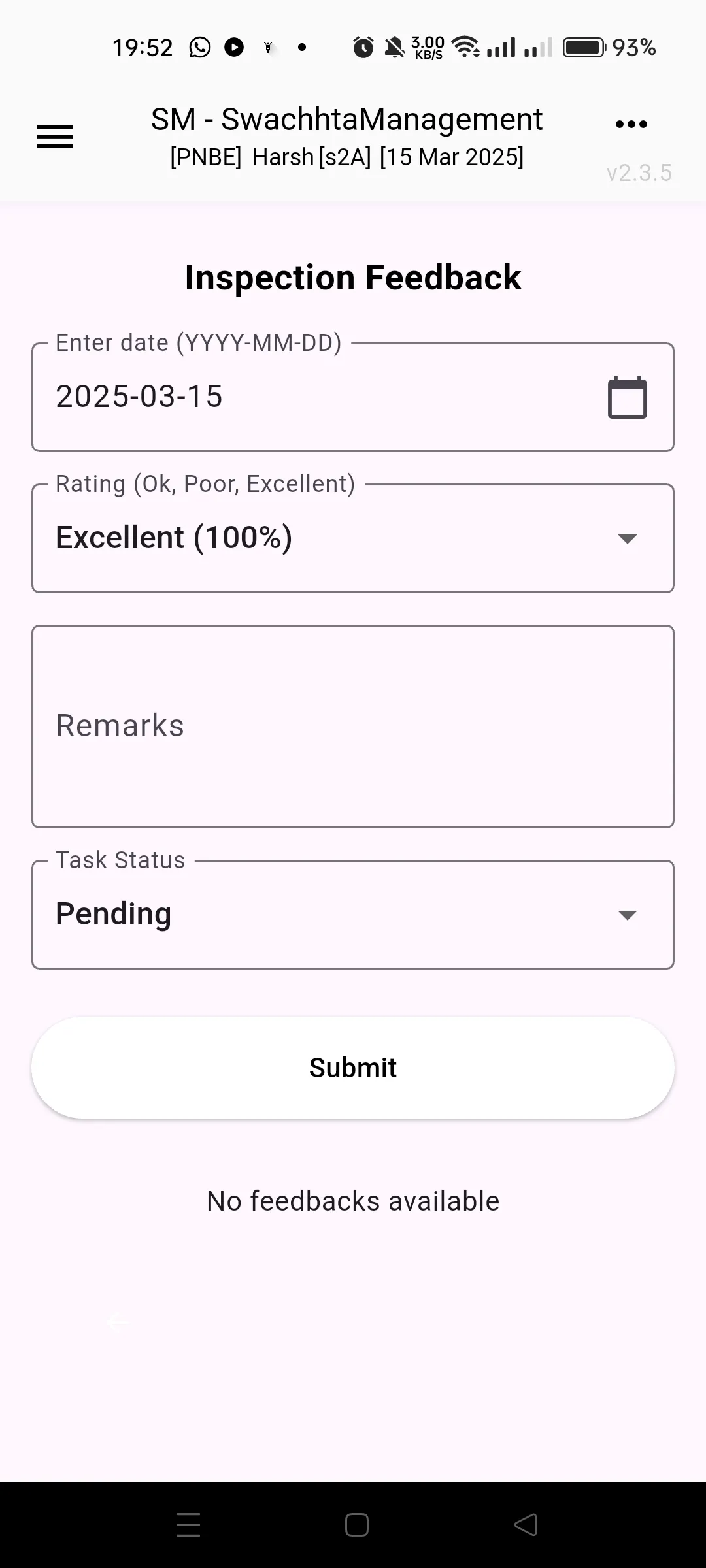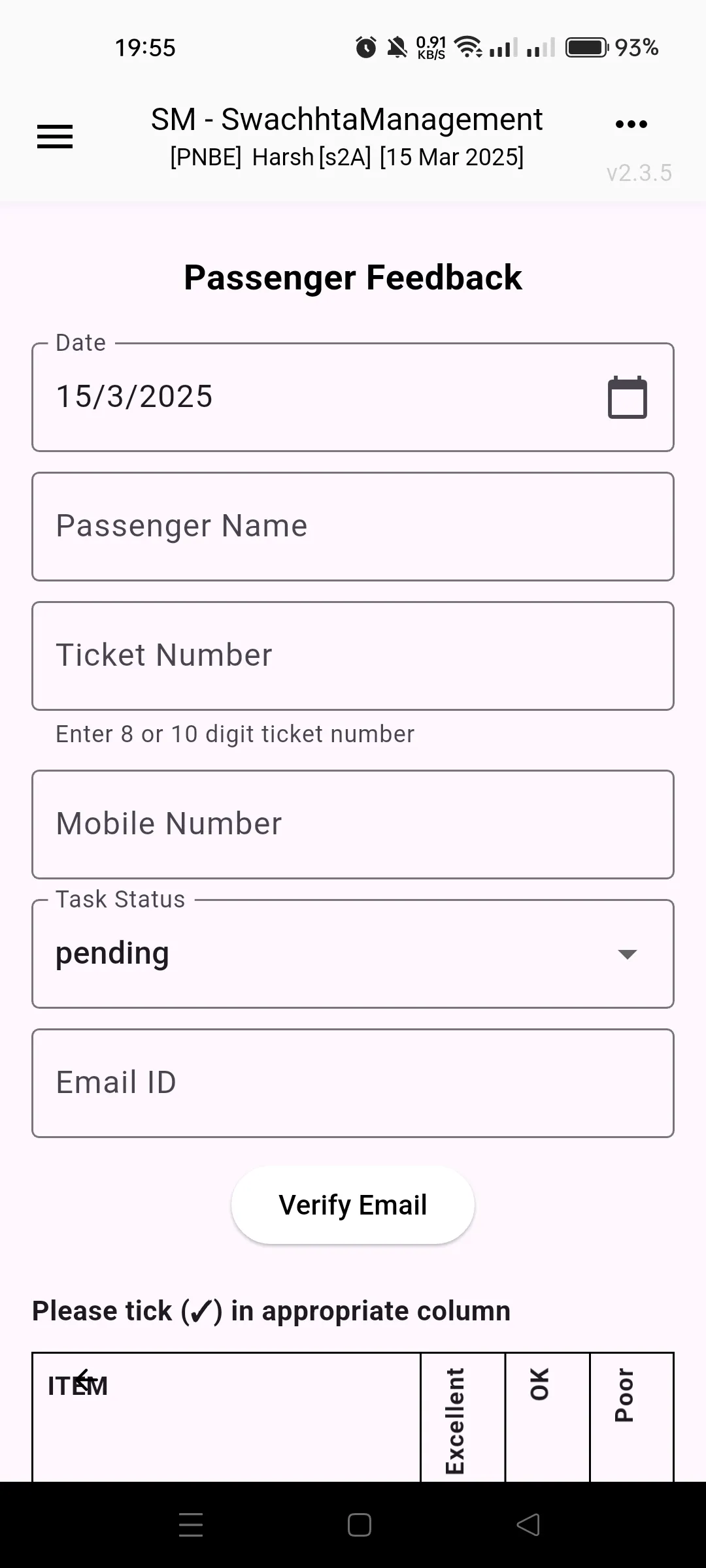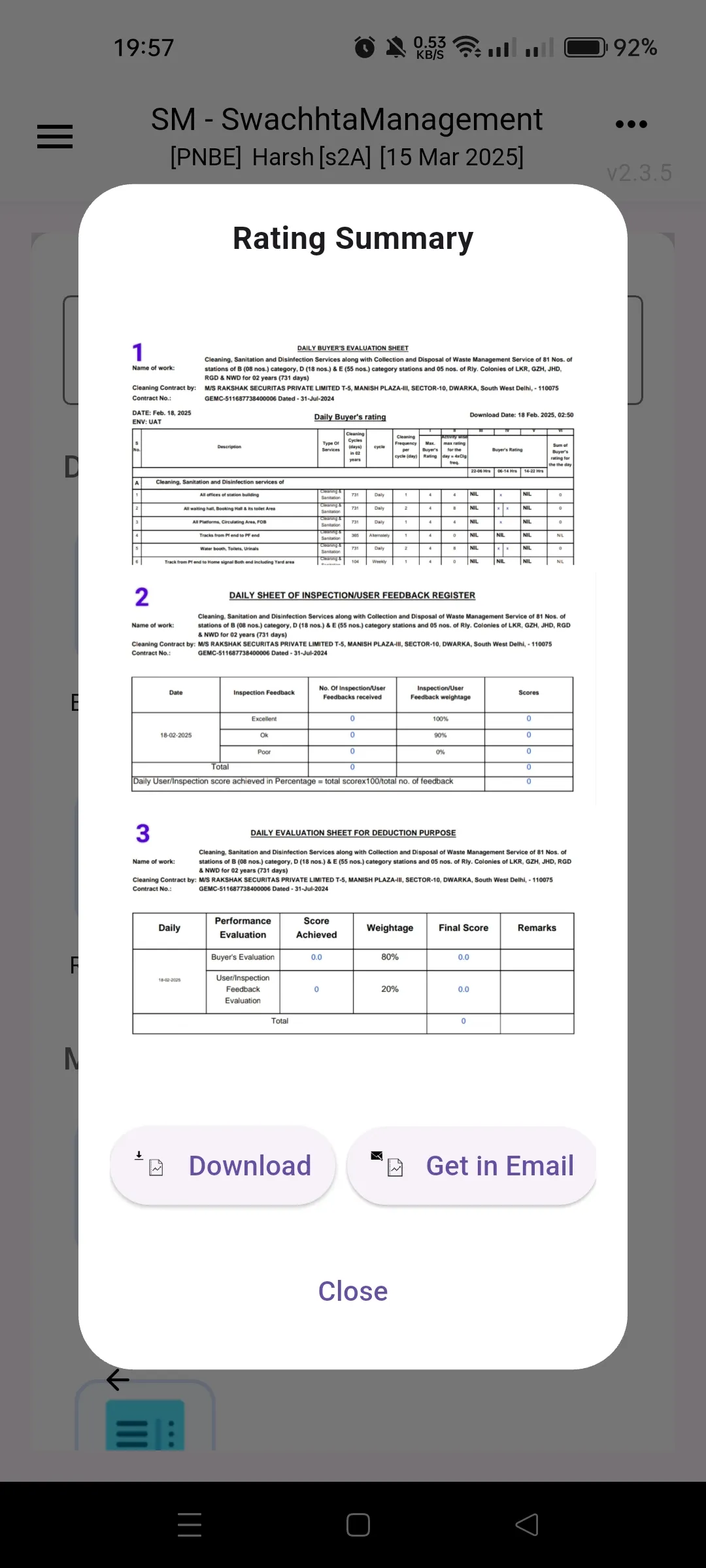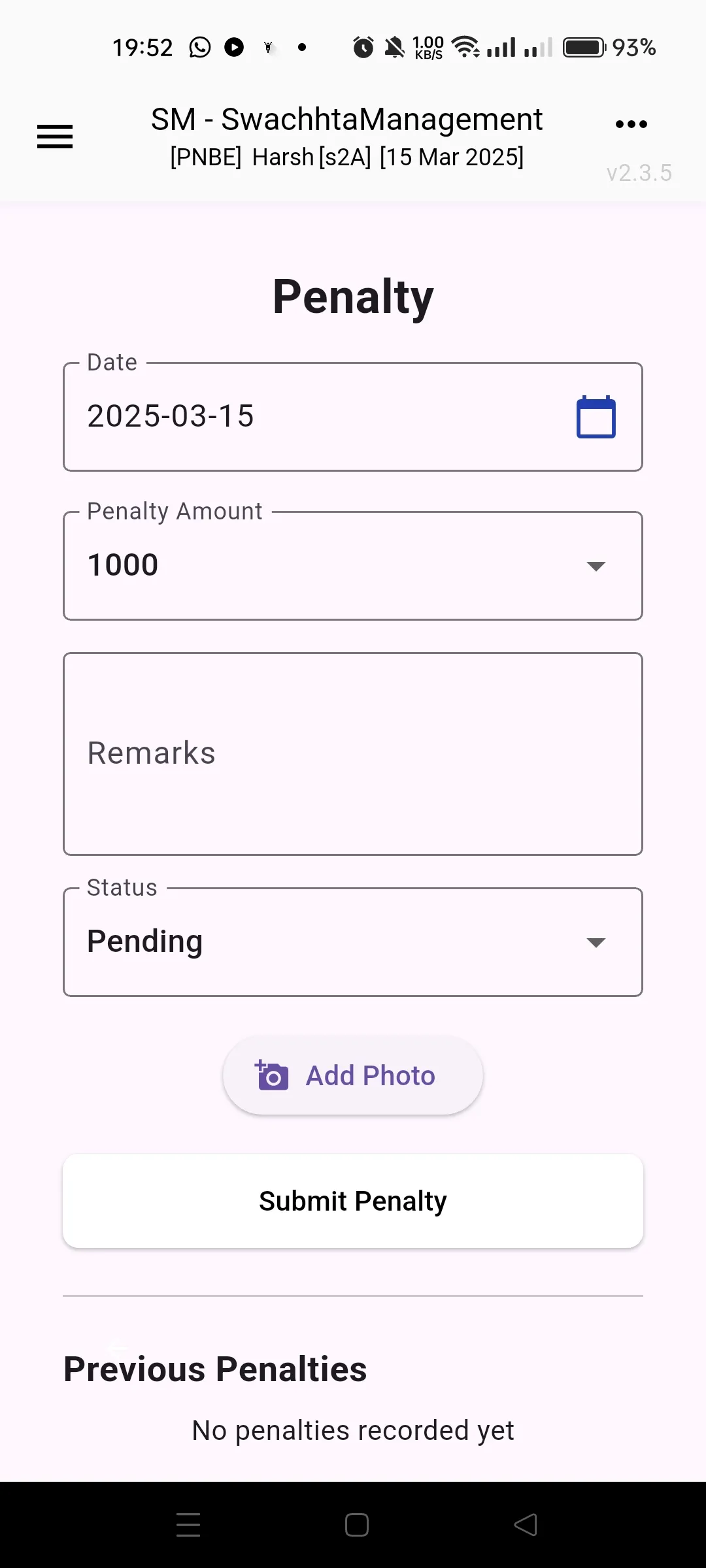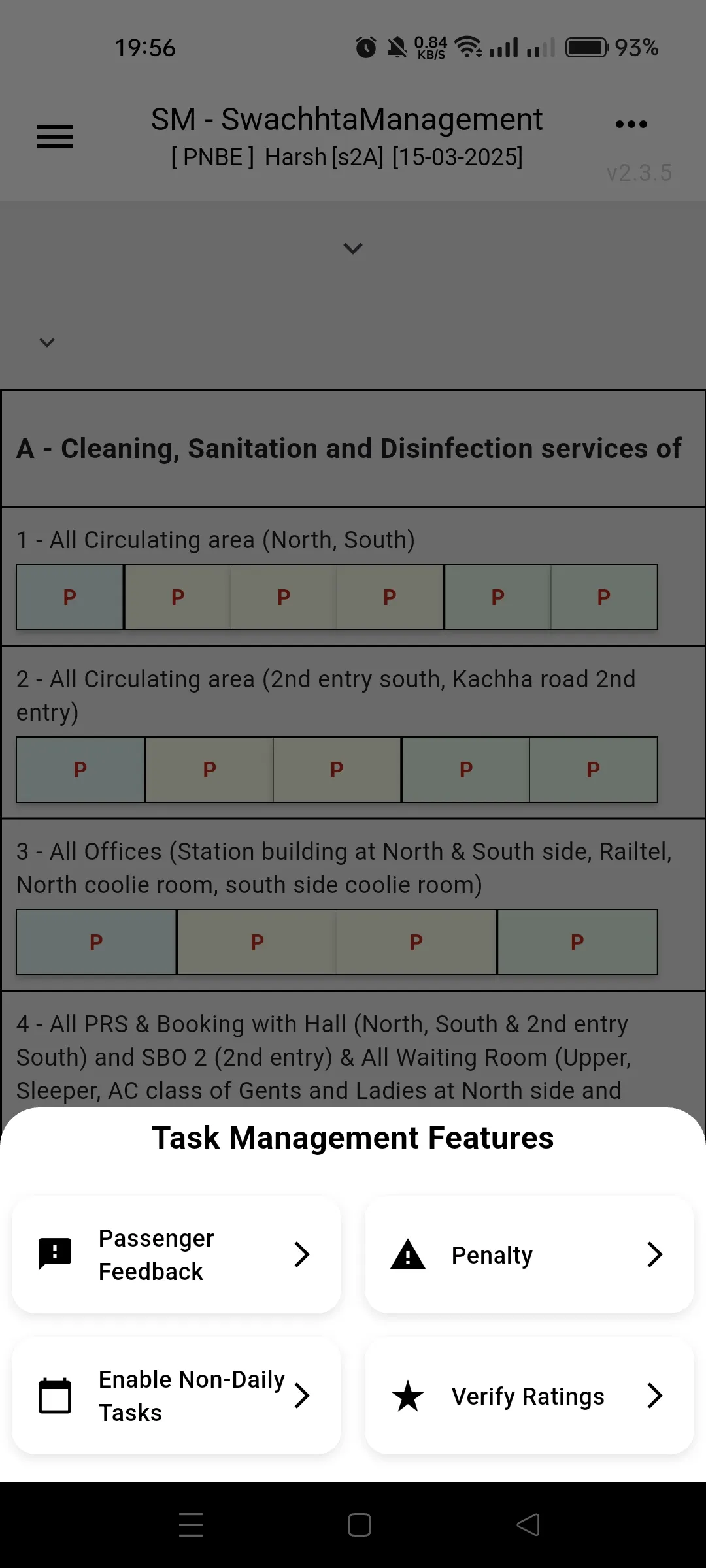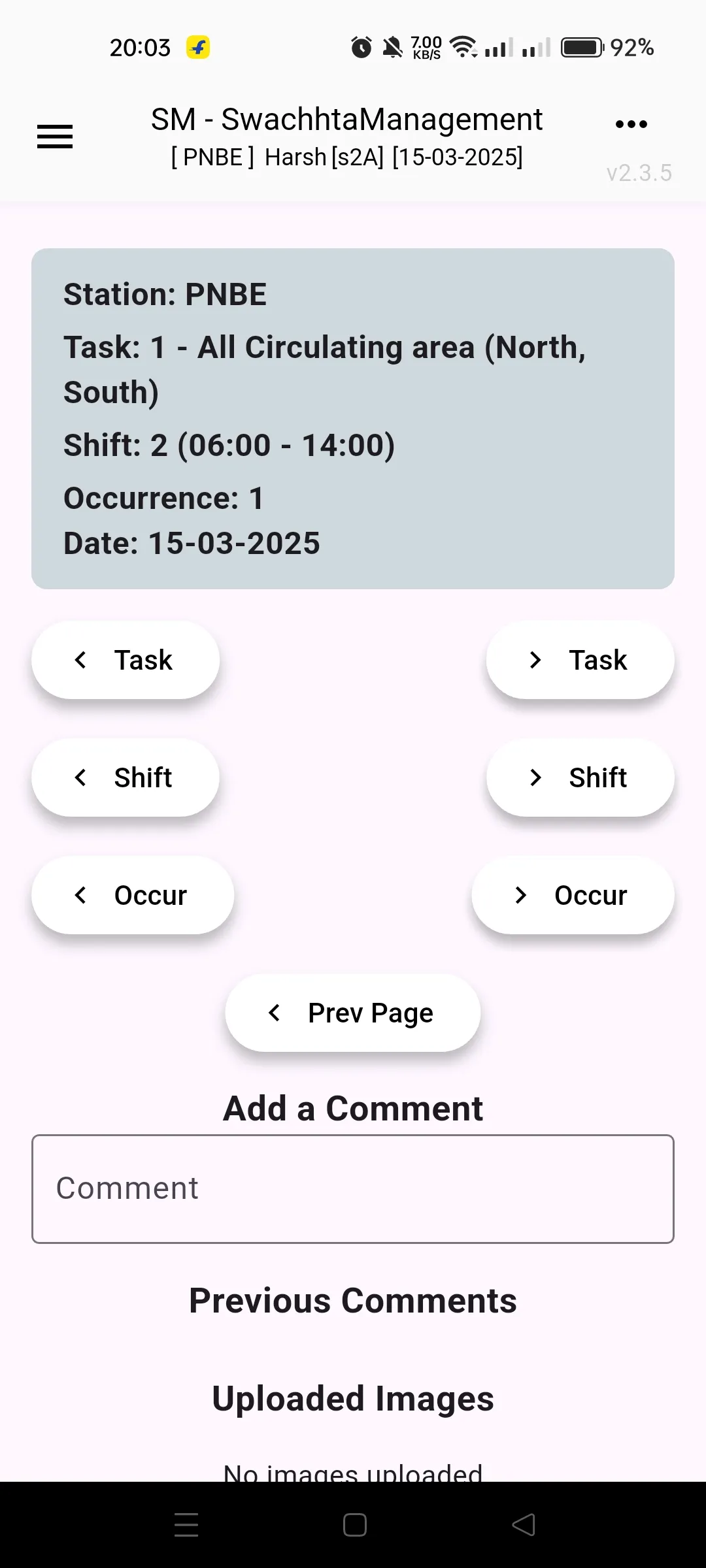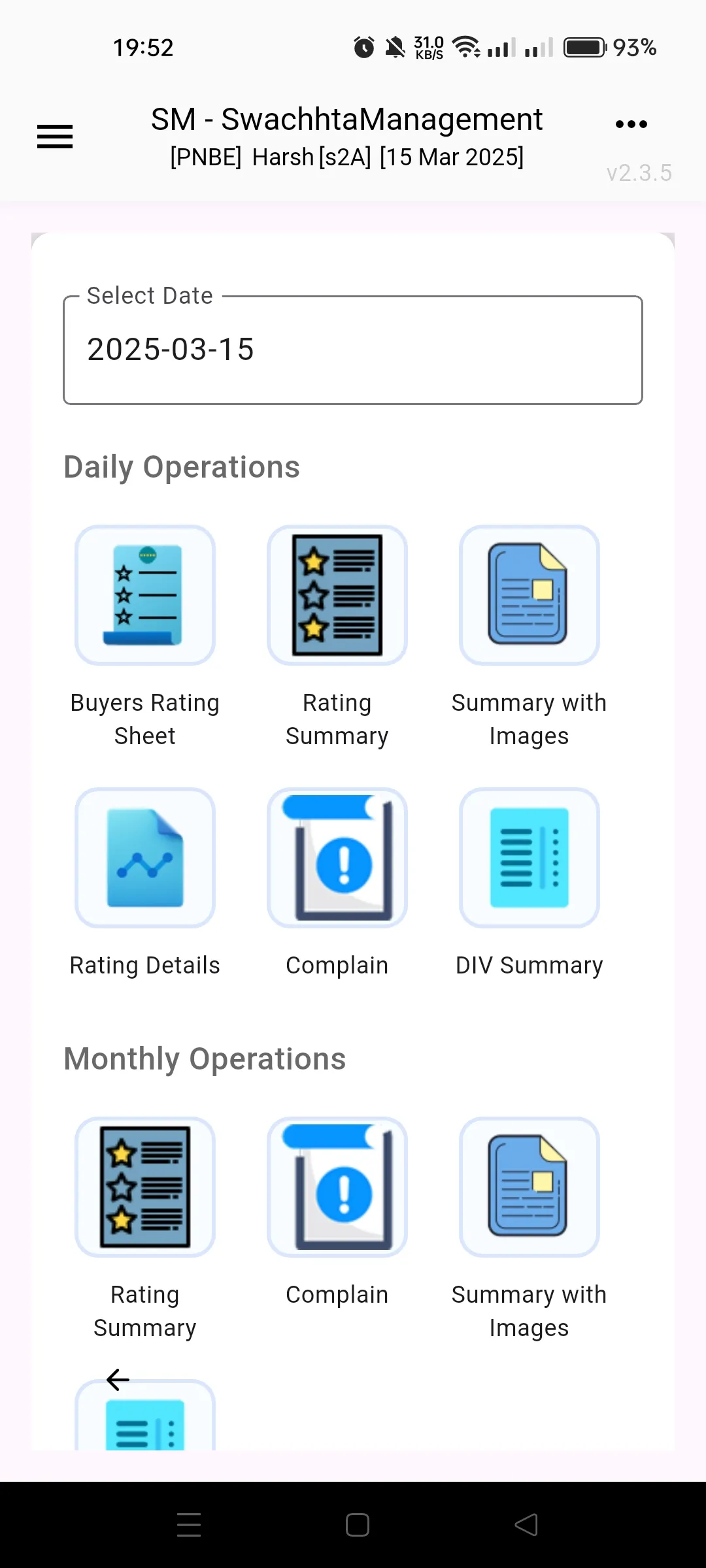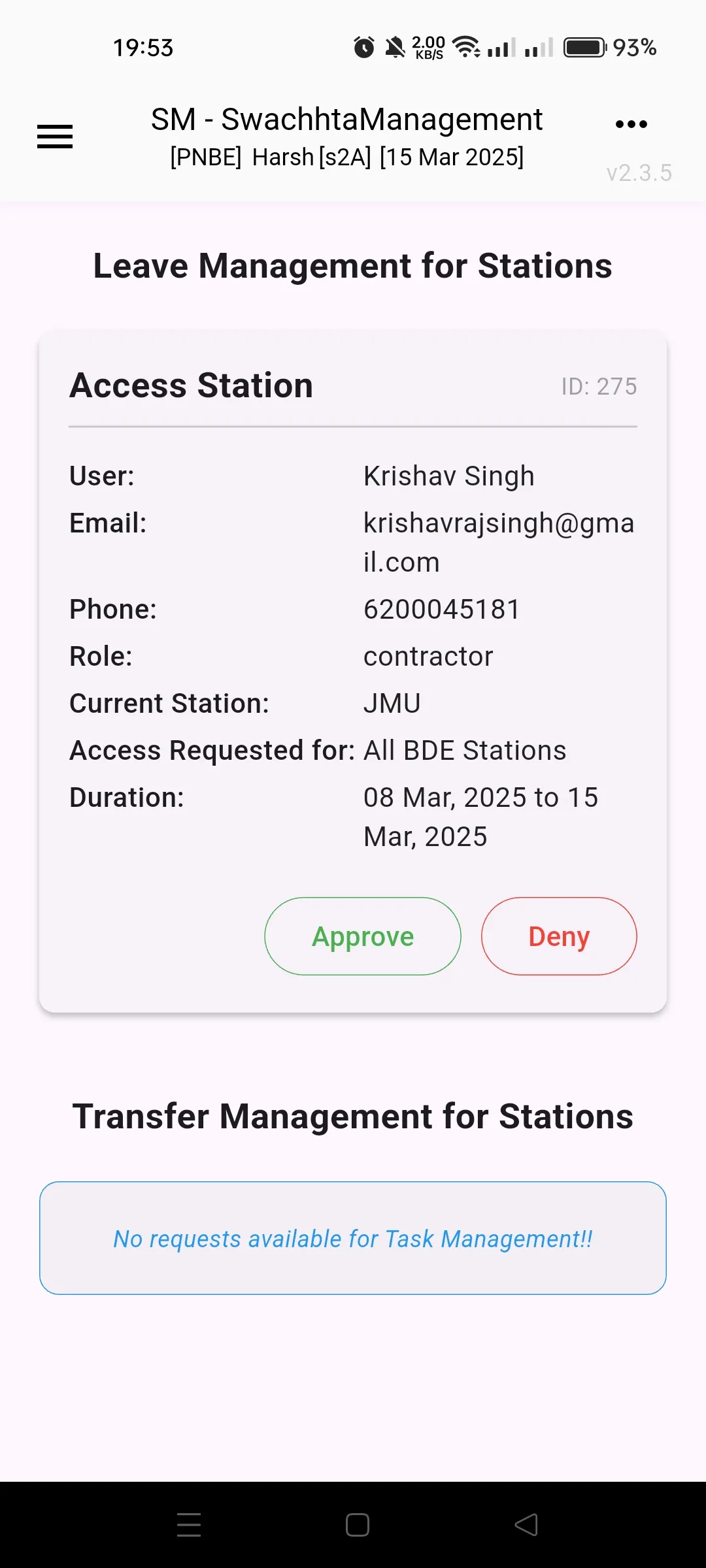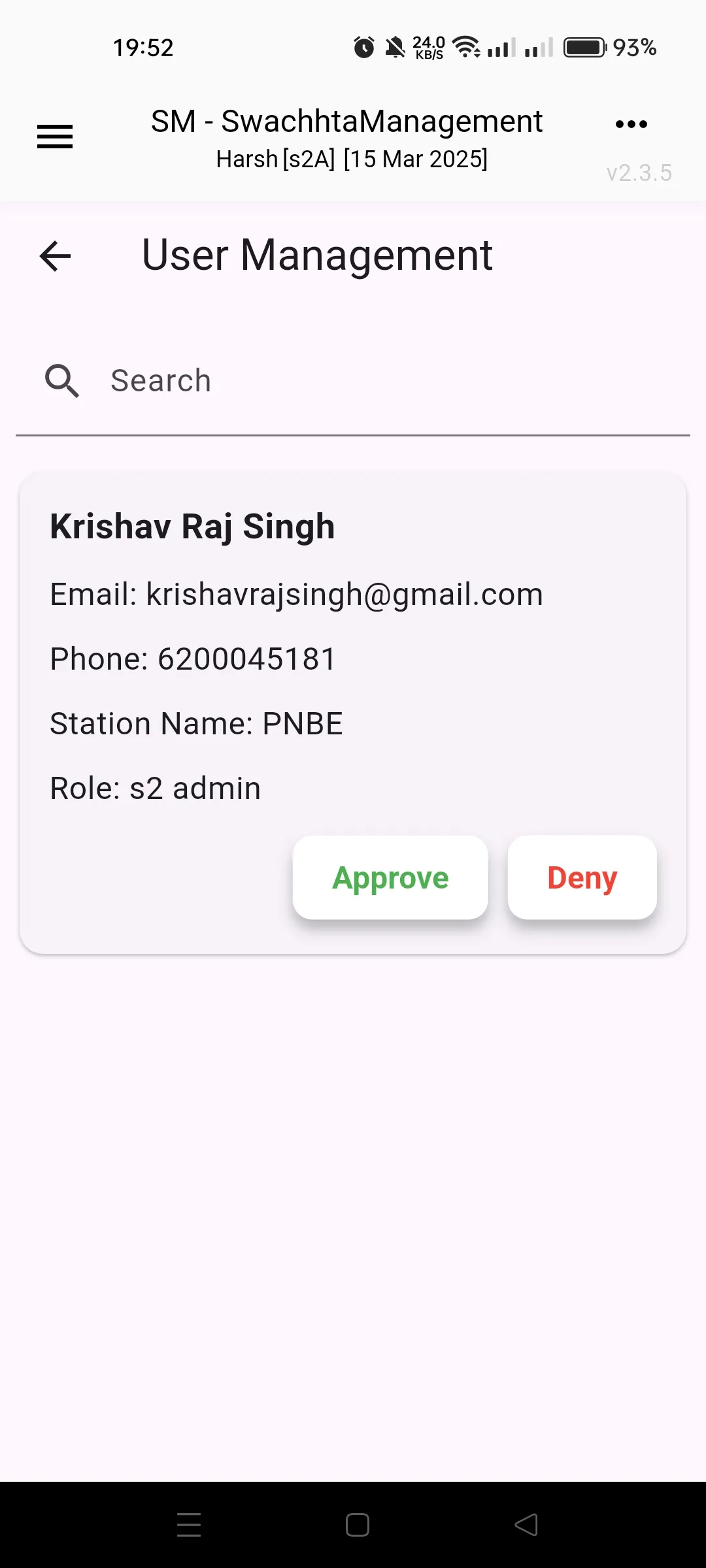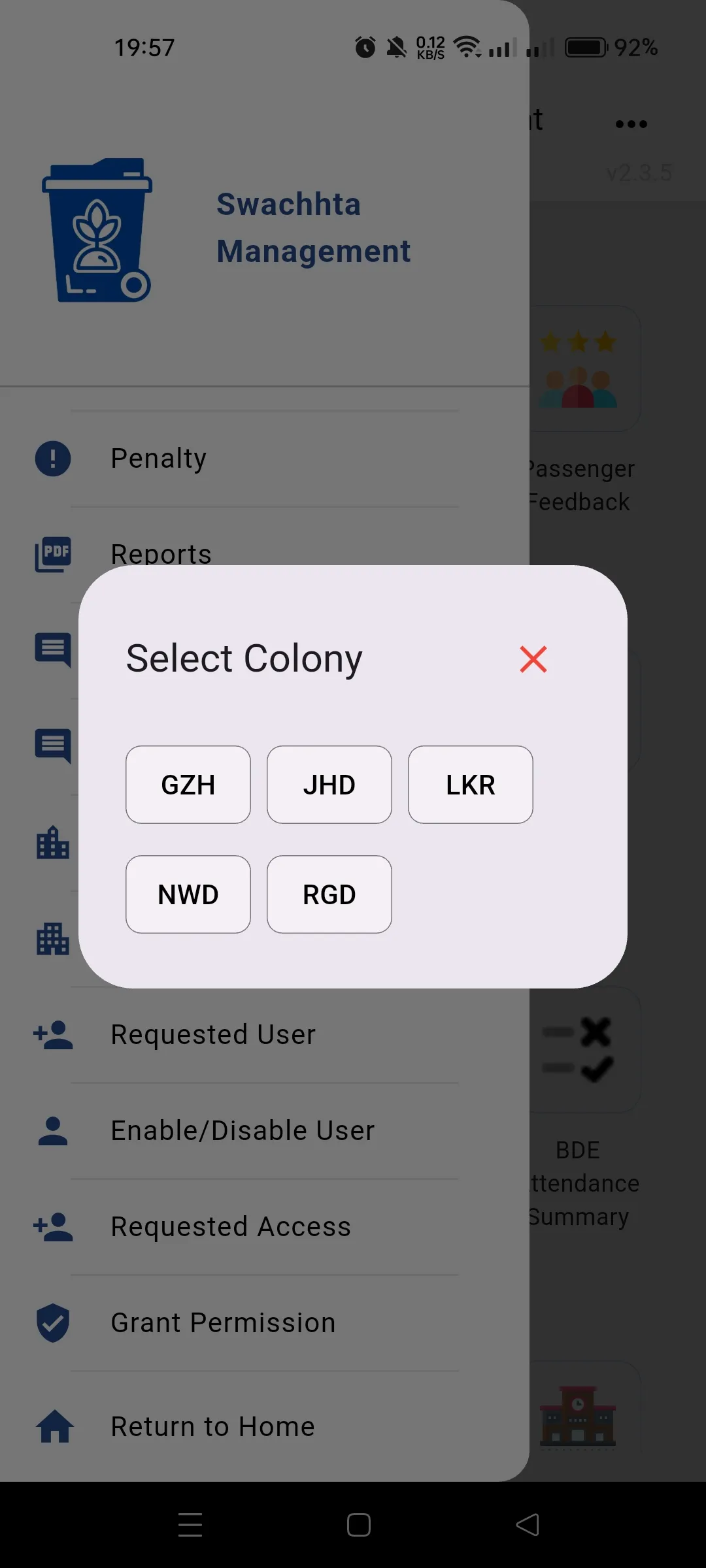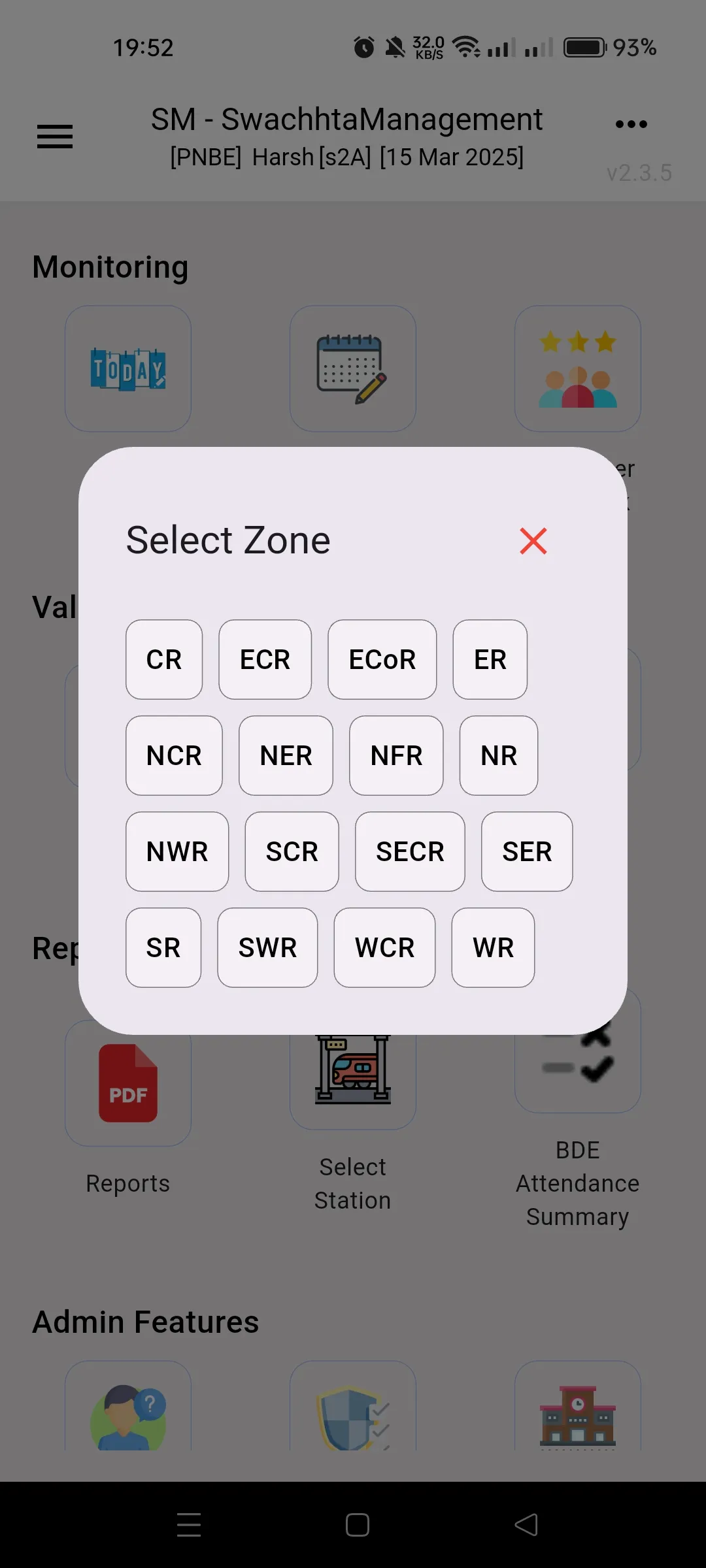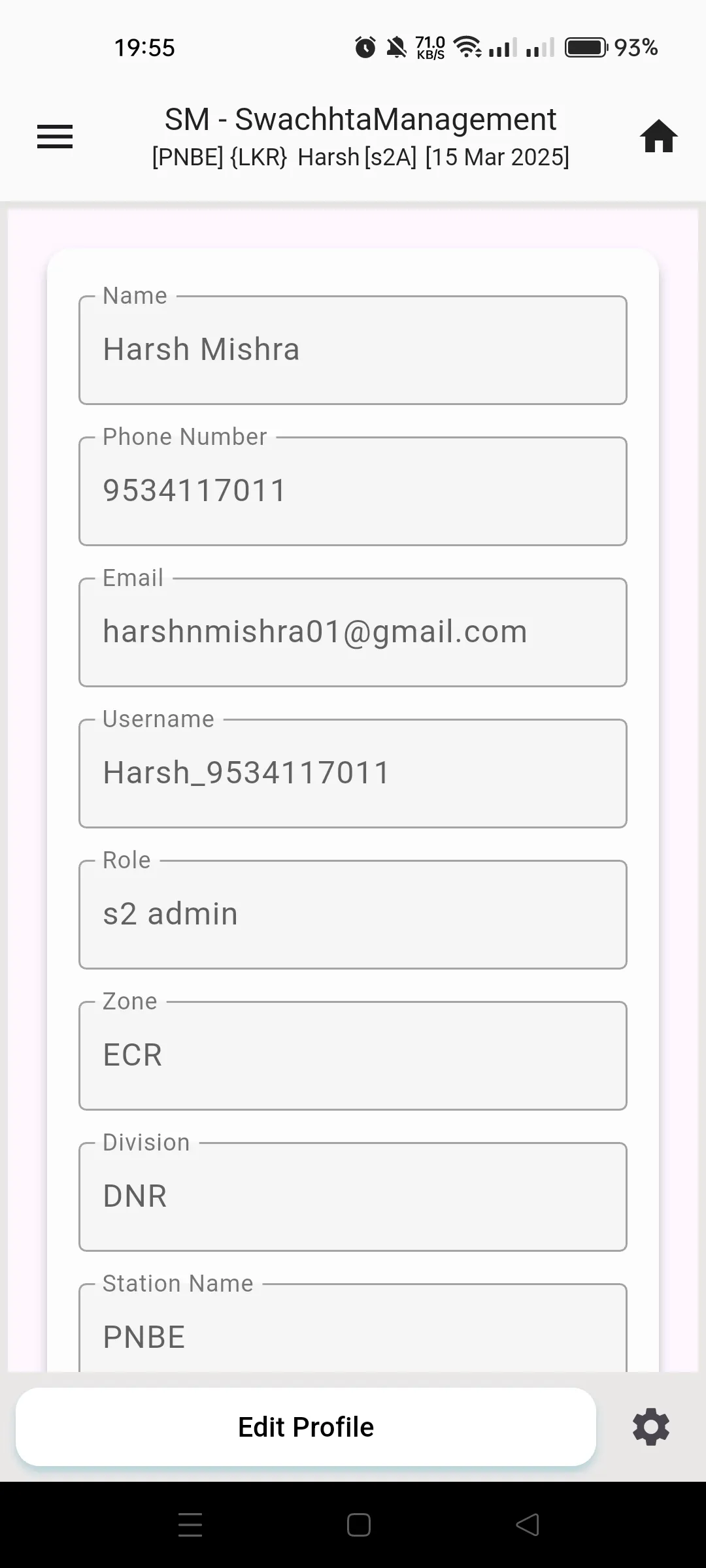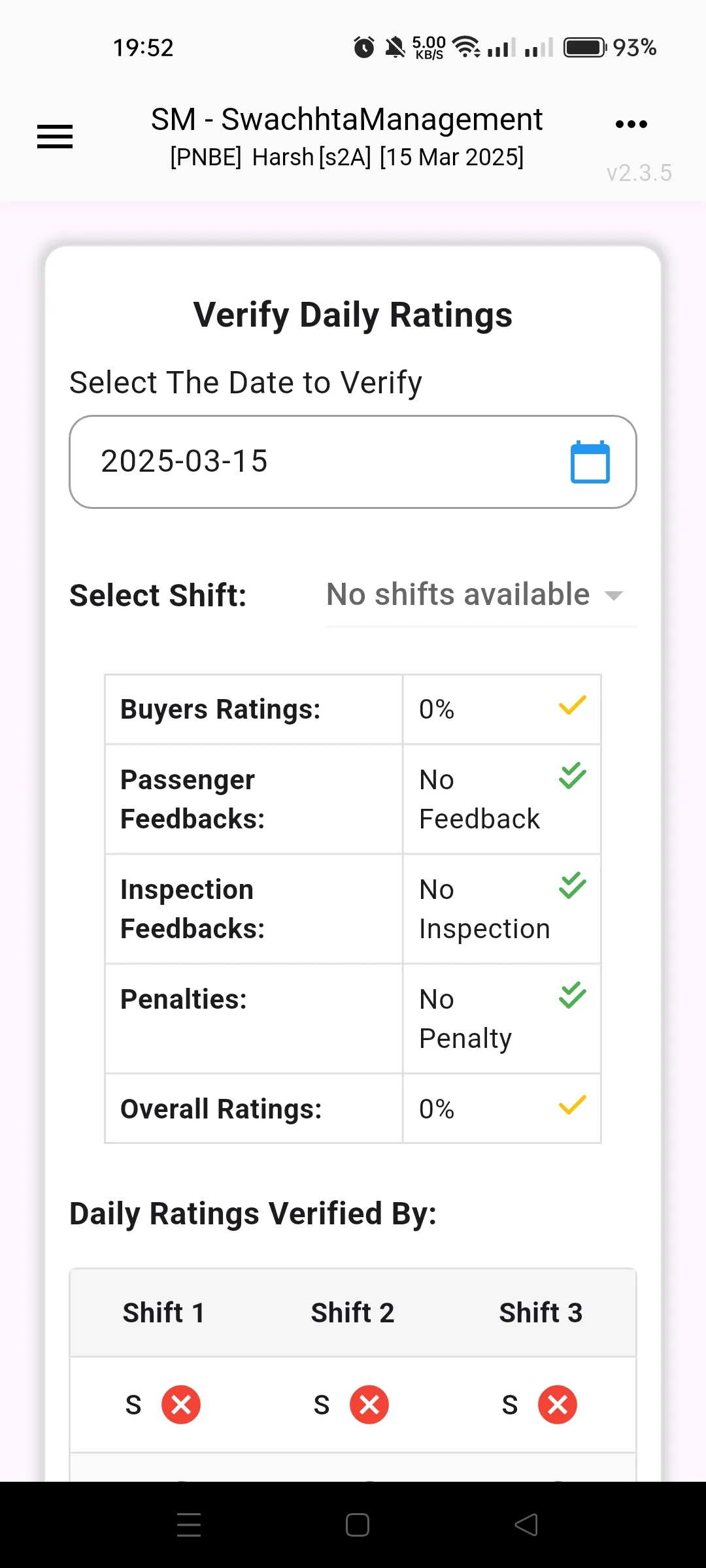Swachhta Management
Digital Monitoring tool of Station Cleanliness
Our integrated platform, available as a website and mobile app, simplifies employee performance management at Patna and Danapur Junction. It offers an efficient and user-friendly solution for tracking and assessing performance records.
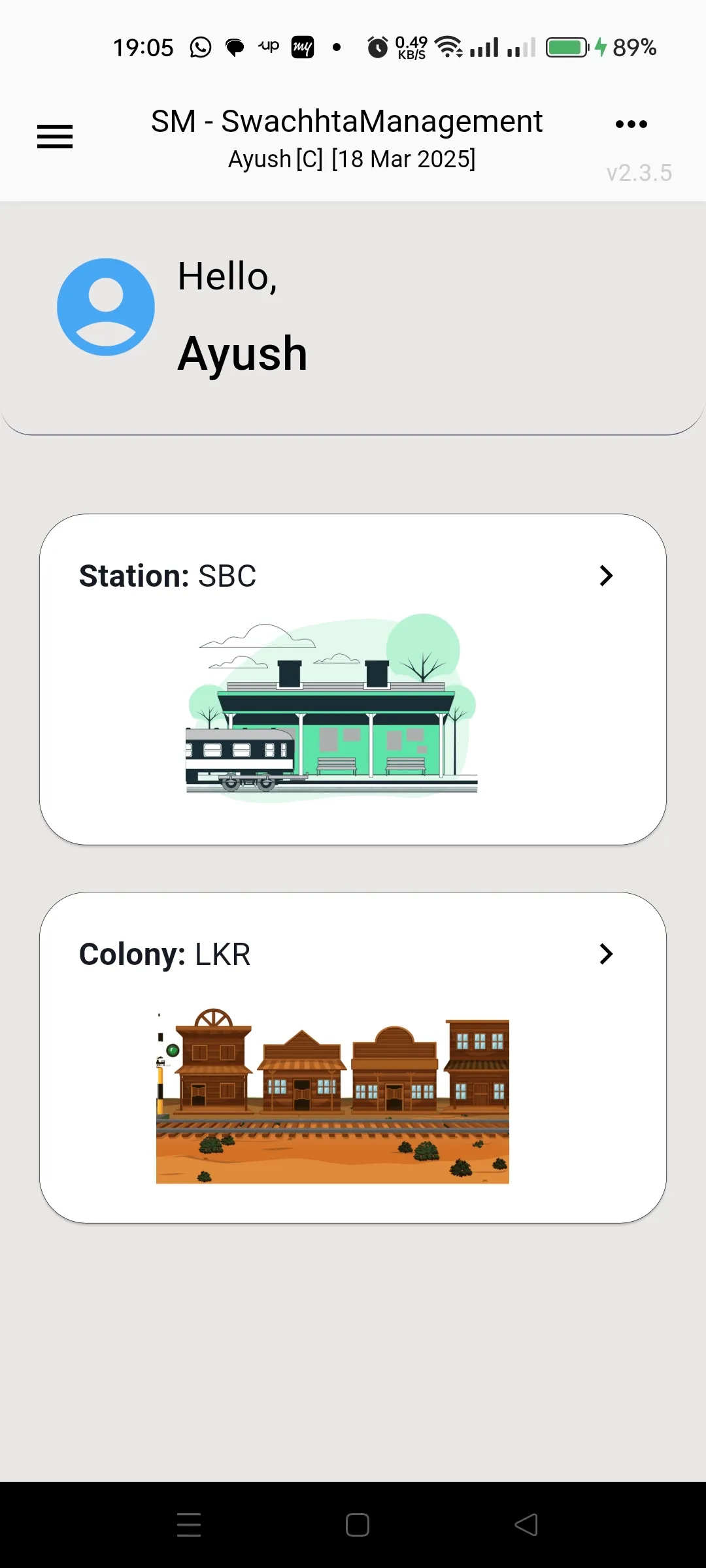
Introduction
The Swachhta Management Tool is a digital solution introduced by the EnHM wing in the Danapur division for monitoring station cleanliness. It replaces the traditional manual contract monitoring system, providing a more efficient and transparent way to ensure cleanliness at railway stations.
Objective
The primary goal of the Swachhta Management Tool is to facilitate the monitoring of scheduled cleaning activities through a mobile application. The app, compatible with both Android and iOS platforms, allows Railway authorities to maintain records of daily, weekly, and monthly scores, penalties, passenger feedback, and geotagged photographs.
Advantages
- Real-Time Remote Monitoring: Allows officials to oversee station cleanliness remotely.
- Quality Assurance: Ensures quality through geotagged photos.
- Paperless System: Reduces paper usage significantly.
- Accessible Documentation: Documentation can be accessed anytime, anywhere.
- Easy Access to Reports: Previous reports are readily available.
- Reduction of Manual Data Entry: Eliminates the need for manual logbook entries.
- Increased Operational Efficiencies: Faster data access and analysis with built-in graphs.
App Interface and Features
Swachhta Management
for better workflow
Access to CHI
- Upload Images & Add Star Ratings: Mandatory images for ratings, with comments for ratings of 0-2.
- Non-Daily Task Configurations: Allows configuration of tasks scheduled less frequently.
- Passenger Feedback: Collects feedback with digital signatures via email OTP.
- Inspection Feedback: Entered by CHI on behalf of inspecting officers.
- Digital Signatures by CHI: On daily, weekly, and monthly reports.
- Download/Email Reports: Various report types can be downloaded or emailed.
- Monthly Reports for Billing: Automatic calculation of deductions and penalties.
- Monitoring Stations: CHI at HQ monitors smaller stations.
- Leave Management: CHI can manage leave and additional charge requests.
- Station Transfers: CHI can request transfers, managed by the railway admin.
Access to Contractors
- Upload Images & Add Comments: Contractors can upload images and add comments.
- Digital Signatures by Contractor: On daily and monthly reports.
- Download/Email Reports: Various report types can be downloaded or emailed.
- Inspection Feedback: Entered by CHI on behalf of inspecting officers.
- Monthly Reports for Billing: Automatic calculation of deductions and penalties.
- Additional Stations: Supervisors can work at multiple stations.
- Station Change Requests: Supervisors can request station changes.
- Transfers: Contractors can request transfers, managed by the railway admin.
Access to Railway Officer
- Real-Time Monitoring: Monitor stations and view images and ratings.
- Complaint Monitoring: Monitor and get daily consolidated reports.
- Download/Email Reports: Various report types can be downloaded or emailed.
Access to Station Manager / Station Superintendent
- Logbook Access: Fill logbooks at stations without EnHM supervisors.
- Download Complaint Reports: Download reports with images.
- Raise Complaints: Raise complaints about station deficiencies.
Access to Railway Administrator
- User Onboarding Requests: Accept or reject onboarding requests.
- Leave Requests: Manage leave requests.
- Transfer Requests: Manage transfer requests.
- Grant Leave Access: Give leave access for specific durations.
- Transfer Requests: Give transfer access.